Query string: what it is, what it is for, how it impacts SEO
At first glance they may seem like minor technical details, but they have an impact that is likely to be when it comes to SEO. Query strings and URL parameters are very common elements in the address structure of Web sites: they are generally believed to be loved by developers and analytics scholars, while instead they create more problems on the user experience side, because endless combinations can create thousands of URL variants from the same content. Knowing how to manage them correctly therefore becomes essential if our goal is to optimize presence in search results and improve the efficiency of the site itself, and the key to success lies in the ability to balance the functional usefulness of these parameters-they actually serve to personalize, track and filter content within a site-with the needs of proper indexing and fruition of pages by users. In short, let’s find out what query strings and URL parameters are , why they are useful, and what cautions to take to use them in an SEO-friendly way.
What is a query string
A query string is the part of a URL that allows additional parameters to be passed to a Web page.
Technically speaking, it is the portion of the address that is after the question mark ? (which properly is the last element excluded from the query string) and includes two fields, the parameter itself and its value. It is used to convey specific information to the server, such as user preferences, filters, or tracking data.
In its most common form, it refers to a series of key-value pairs (e.g., ?parameter1=value1¶meter2=value2) that are used to generate a customized version of the same page or to track user activity. In this way, string queries allow the content of the page to be dynamically modified without having to create separate URLs for each possible variation.
With respect to the URL format, and given the variable nature of strings, the parameter syntax is not formally, uniquely, and precisely defined, but follows a pattern adopted by all browsers and scripting languages, with the = (equal) character introducing the value and the & (ampersand) character performing the function of concatenating different parameters into the same address.
What are URL parameters
URL parameters are the variables contained within query strings, and in fact are also known as URL variables, and they carry data to be passed as input to a program, which cannot fit into a hierarchical path structure and are generated based on user requests.
Each parameter is used to pass specific information to the server processing the request. Each parameter takes the form of a key=value pair , where the “key” identifies a specific attribute (e.g., a sort parameter, the color of a product, or a tracking reference) and the “value” provides the information associated with that attribute. A common example on an eCommerce site might be ?price=asc&color=red, where “price” represents the sorting by price and “color” the filter for the red color choice.
What they mean and why they are called that
The term query string is derived from the fact that these strings represent a “query,” that is, a request sent to the server to obtain a certain custom response. The word URL parameter, on the other hand, simply refers to the fact that these variables are an integral part of the URL, thus affecting the behavior of the page based on the input received.
Their primary function is to provide variable information that is not part of the core structure of the URL, but to handle specific requests based on dynamic attributes.
What query strings and URL parameters look like
Query strings always begin with a question mark (?) separating them from the main URL.
Within them, they have one or more key=value pairs joined by the equal sign (=), and each pair can be separated from a subsequent parameter by the & symbol (ampersand). For example, in the URL https://www.example.com/products?category=shoes&price=low, the “?category=shoes&price=low” is the query string: “category” and “price” are the parameters, while “shoes” and “low” are the respective values.
This data does not change the structure of the site, but it is essential for personalizing content or tracking specific actions.
What are the most common and commonly used query strings
These address variables are added to basic URLs and lead to a customized page view; they are generated, for example, when filling out a completed form or, most commonly, when we apply a filter to a list of products on an e-Commerce site.
Among the most commonly used parameters on sites are those that serve to:
- Track visits. They do not change the content viewed by the user but are precisely used to monitor and track visits and click information in web analytics platforms (as a result of sharing content on social, via email or PPC campaigns). The basic advice is to exclude indexing of these parameterized URLs from search engines and not to include canonical on these addresses.
- Sort. Perhaps the best known use, which is to organize the sorting of the results of a list, as in the case of the price filter. As in the previous case, it would be convenient not to have pages with such a parameter indexed, which in practice contains the same elements as unparameterized URLs, and exclude them from the rel canonical tag.
- Filter. These are used to circumscribe results based on a characteristic, such as the color of a product, the brand or the year the articles were published. They are a very important string that needs to be reasoned about, monitoring its effects: if it gives rise to useful and searched content, it may be advisable to allow the generated pages to be indexed and even canonicalized. In this case, it will also be necessary to optimize title, meta description and onpage content. Conversely, if the filter gives rise to pages that offer only duplicate content and no real added value in terms of searches, it is advisable not to index and not to provide canonical.
- Identification. With query strings you can specify precisely the elements to be displayed, such as articles, categories, user profiles or product sheets: usually you have these URLs indexed because they uniquely define an element, also taking care of the optimization of the content thus generated (title tag and meta description first of all). However, if there are alternative friendly URLs, one can consider the option of not indexing the parameterized pages.
- Pagination. Parameter URLs can be used to number pages and manage the pagination of an archive; in order not to lose related pages, these URLs should be left free and open for crawlers.
- Translation. Another frequent case is the use of query strings for multilingual versions of sites (an alternative to gTLD methods with a dedicated directory or ccTLD URL system), which then generates alternative pages with translation of the content into another language.
- Internal search. These are the URLs that are generated from queries typed through the site’s “search” command.
What are query strings used for
Query strings play a key practical role in personalizing a website’s content and monitoring user interactions.
From a functional point of view, they are mainly used to convey dynamic and specific information that affects the appearance and behavior of a page; ,ìbut when we talk about SEO, these same strings can cause problems if they are not handled properly, as they can generate duplicate URLs and consume valuable crawler resources such as crawl budget.
This is where the challenge arises, especially when we do not pay enough attention to their management, because we risk precisely running into classic issues that can cause dilution of our SEO ranking, with Google possibly misinterpreting the content and compromising the overall efficiency of the site.
Content customization and filtering
One of the main functions of query strings is the customization of content according to the user’s needs. Query strings are widely used on portals such as e-Commerce, where filters can be applied to a list of products based on characteristics such as price, color, brand , or reviews.
For example, the URL https://www.ecommerce.com/products?price=high&colour=red might return a catalog with only red, high-priced products. This system allows multiple versions of the same page to be generated while maintaining a common base, without the need to create new pages for every possible combination.
In addition to handling user specifications, query strings are often used to sort, paginate or search content on a site. Consider pagination: for example, ?page=2 allows the user to navigate between different pages in a list of items while keeping the base URL unchanged.
However, while these query strings perform a vital action from a user experience perspective, they present pitfalls when looked at with the eye of SEO. In fact, such parameters can generate different versions of the same content, letting search engines index multiple URLs pointing to the same information. The result? Duplicate content, which weakens site visibility and can create annoying keyword cannibalization problems .
Performance tracking and monitoring
In addition to content personalization, query strings are widely used for tracking purposes . Several web analytics tools, including Google Analytics, require the use of URL parameters to collect data on users. So-called UTM parameters, such as utm_campaign, utm_source and utm_medium, are inserted into the URL to monitor the performance of marketing campaigns by identifying the origin of clicks or user behavior on pages.
However, this same functionality, which is useful for collecting accurate data, can be a critical SEO issue: Googlebot and other crawlers may treat these tracked URLs as unique pages, unnecessarily multiplying additional duplicate URLs and making our SEO strategy less effective. The immediate result is a potential dilution of link juice and Pagerank, as search engines may assign separate scores to URLs that, in essence, refer to the same content. This can compromise the position of our pages in search results.
The SEO impact of query strings
From a search engine optimization perspective, the management of query strings is particularly delicate. If our goal is to optimize the site for SEO, we need to be aware that any change in a parameterized URL corresponds to a new URL that Google may attempt to index, even when the actual content of the page does not change significantly. This is where we enter the territory of duplicate content, a major concern for SEO experts. When Google encounters multiple versions of the same content, it might decide to index the least relevant one or even none at all, eroding the power of our main content.
Then there is a purely technical aspect: URL parameters can negatively affect the crawl budget, that is, the amount of time and resources Googlebots spend crawling a site. If the bots spend too much time and too many resources crawling redundant URLs created by query strings, it is likely that the most meaningful pages on our site will receive less attention during crawling, limiting our chances of getting good visibility in SERPs.
Not to mention the user experience issue : many URLs with string queries may be complex, long or unclear to the user’s eye. Complicated URLs may seem less trustworthy or convince a potential visitor less to click on a link, negatively impacting the CTR (Click-Through Rate). In fact, keeping URLs clear, concise and readable is often one of the most recommended SEO best practices .
Query strings and SEO: risks and potential problems
Thus, the SEO risks associated with the unsupervised use of query strings are many: from content duplication to the dispersion of ranking signals to the loss of crawl budgets on non-strategic and less relevant resources. Being aware of these issues is the first step in making informed decisions about query string management, fostering a balanced strategy that benefits both user experience and search engine rankings .
- Duplicate content and keyword cannibalization
We’ve said it: one of the most frequent risks of using query strings is duplicate content. This occurs when multiple URLs, generated from different query strings, actually point to the exact same content or minimal variations of it. When search engines such as Google find multiple versions of the same page due to the introduction of different parameters, they may decide to index each version as a separate page. This leads to the presence of multiple URLs in their index, but they all link back to virtually identical content-an inefficiency not only for Google, but also for us.
The most direct consequence is the potential cannibalization of keywords. When multiple URLs gain visibility for the same keywords, we run the risk of fragmenting the power of the site: instead of strengthening a single page, Google may assign lower rankings to all versions because none of them seems predominant or “unique” for the keywords in question. This reduces the likelihood of ranking well in search results and undermines the overall SEO strategy of the site.
- Waste of crawl budget and impact on site crawling
The crawl budget is an essential concept for those managing large sites. It is, in essence, the amount of resources that Googlebot, and other search engines, allocate to crawling our site. Each time Googlebot visits the site, it scans the pages, indexes the content, and updates its index. However, the number of resources Google allocates to this task is not infinite: there is a daily limit to the number of URLs it is willing to scan.
String queries can become deleterious in this context, causing a waste of crawl budget on content that brings nothing new. If the site generates many different versions of the same page through variables such as UTM tracking, filtering, or sorting, Google may devote valuable resources to crawling these useless variants, at the expense of the main pages or, worse, other priority resources. As a result, the most important pages may not be crawled as frequently as they should be, losing visibility in searches. This is especially critical for sites that must frequently update their content or for large e-Commerce sites, which make extensive use of query strings for product filters.
- Less user-friendly URLs
If we look at query strings from a purely user experience point of view, significant limitations emerge here as well. A URL optimized for SEO should be clear, concise, and understandable at first glance, whereas query strings tend to make URLs longer and more complex. Such URLs may not only appear less trustworthy in the eyes of the user, but are also more difficult to share, either manually or through channels such as social media or email.
An example may give the idea: a URL such as www.example.com/products?cat=shoes&colour=red&pg=3&utm_source=fb&utm_medium=cpc&utm_campaign=promo may seem convoluted and unprofessional. Contrary to that, a static and clean URL like www.example.com/products/red-shoes/page-3 is more palatable, reliable, and more likely to get clicks. String queries, then, not only risk compromising brand image, but can also negatively impact click-through rate (CTR) and overall interaction with the site, all of which contribute indirectly but significantly to SEO ranking.
- Pagerank dilution and link authority
By creating different variants of the same page, query strings can lead to Pagerank dilution . In other words, each URL with its query string becomes a kind of “competitor” for other versions, and this causes a dispersion of the ranking potential that a single page could achieve if everything was uniformly channeled to a single URL.
In addition, query strings can also lead to link juice issues between duplicate pages. If external links point to different versions of the same URL with different parameters, Google may struggle to consolidate link authority on a single page, effectively reducing the value of inbound links.
- Mismanagement of filters and pageviews
Another potential problem concerns the handling of filters and pageviews through query strings. When an e-Commerce or large site uses query strings to indicate page numbers or order product lists, the risk of generating duplicate content becomes real. For example, if a URL includes an ? order=asc&page=1 parameter to order products in an ascending fashion, it could generate a new page for each parameter variation, such as &order=desc or &page=2. This creates a multiplicity of URLs that may have no SEO value and even risk competing with each other for the same keyword.
In terms of SEO, a page with variations like these could be seen by Google as irrelevant or irrelevant, because all possible combinations of filters and pages could be duplicates of existing content, with no new information to justify their indexing. A real risk for those sites that manage both thousands of products and numerous filtering options.
How to manage URL parameters in an SEO-friendly way: solutions
So we’ve seen what query strings are and what risks are involved in managing them ineffectively on sites, and then it’s time to find out what the best practices are for staying out of trouble.
There are (at least) six ways to try to improve URL parameters and make them more SEO friendly, thus continuing to reap the benefits of smooth filters and strings for usability, crawl budget and SEO optimization.
By adopting these smart practices, we can ensure effective management of query strings, ensuring that they do not clog the crawl budget, making our site more balanced and optimized, both for users and search engines.
Here are some concrete actions to put in place to better manage query strings and URL parameters.
- Eliminate unnecessary query strings
Many URL parameters offer no real benefit, either for the user or for SEO, and for this reason they are an unnecessary burden on the site. First of all, it is essential to identify which parameters are actually necessary and which, on the other hand, end up generating redundant and duplicate URLs. For example, tracking URLs (such as UTM parameters) may not be necessary for search engine indexing, nor do they improve the end-user experience.
An effective strategy is to eliminate or minimize query strings that are virtually irrelevant to the user. For tracking, for example, we can avoid the use of URL parameters by preferring the use of cookies, which are not only more discrete, but do not burden the search engine crawl . With regard to filters, it is also good to avoid the use of little-used or overly specific parameters , so as to decrease the chances of unnecessary and verbose URLs being indexed.
- Using rel canonical to consolidate content
The rel=canonical is one of the most important and useful methods for handling duplicate content generated by string queries. This tag allows you to “signal” to Google which of several URLs (parameterized or not) represents the main and preferred version of the content. This way, even if Google finds multiple versions of a content generated by different parameters, it will consolidate ranking and SEO signals on a single canonicalized page, minimizing the risk of keyword cannibalization or PageRank dispersion .
It is crucial to assign rel=canonical consistently, and above all to check that it is well set up and functional. However, it should be remembered that the use of canonical does not reduce the crawl budget: search engine bots will still continue to crawl parameterized URLs, even if they are not indexed.
- Set noindex directives in meta robots
Another very good solution to control theindexing of query strings is the use of the noindex directive within the robots meta tags. This tag can be applied directly to parameterized URL pages with no strategic value for SEO. With noindex , these pages are prevented from being included in Google’s index, reducing the risk of duplicate content and alleviating the amount of irrelevant URLs in the index.
However, it is important to note that even if pages with noindex are not indexed, their tracking is still visible. This means that crawlers may continue to perform periodic scans of these URLs, even though they are not shown in search results. It should also be kept in mind that using noindex does not consolidate ranking signals, merely keeping the page out of the index.
- Using disallow in the robots.txt file
The use of the robots.txt file and the disallow directive offers a practical approach to block crawlers from parameter URLs that we do not want to crawl. By placing these irrelevant URLs in the robots.txt file we prevent search engines from accessing a particular directory or specific URLs containing certain parameters, thus preserving the crawl budget and ensuring more efficient crawling of truly strategic resources.
The implementation of this method is particularly simple and helps to manage the load on the servers, reducing the resources used to crawl redundant pages. However, it should be noted that using disallow has no effect on the consolidation of ranking signals and does not remove any already indexed URLs from the index. Robots.txt directives do not remove previously cataloged content; therefore, it is always a good idea to use them in combination with other SEO techniques.
- Choose static URLs for the most relevant filters
A final approach, perhaps the most drastic but very effective, is to turn dynamic parameters into static URLs . This method is particularly useful for managing product category pages, filters that define well-defined features, or multilingual versions of the site. When properly optimized, static URLs are SEO-friendly and allow better crawling and indexing for search engines, as well as being more user-friendly .
However, not all parameters need to be converted to static URLs. For dynamic filters such as those dedicated to price or page number, the best option remains to let Google consider this information as irrelevant to SEO. The use of static URLs should be reserved only for those parameters that bring real value to search engines and are strategically important for site ranking.
One solution is very drastic and very time-consuming involves converting all URL parameters to static URLs by rewriting server-side addresses and using 301 redirects. Extremely exaggerated, according to many the best way to handle query strings is to avoid them altogether, partly because subfolders help Google understand site structure and keyword-based static URLs have been a cornerstone of on-page SEO.
This approach works well with keyword-based descriptive parameters, such as those that identify categories, products, or search engine-relevant attribute filters, and is also effective for translated content. However, it becomes problematic for elements where the keyword is not relevant, such as price, where having a filter as a static, indexable URL offers no SEO value. It is also hostile for search parameters, as each user-generated query would create a static page that can degenerate into cannibalization from canonical, or still present crawlers with low-quality content pages every time a user searches for an item that is not there.
This route does not work much with tracking either (Google Analytics will not recognize a static version of the UTM parameter), and especially replacing dynamic parameters with static URLs for things like page layout, onsite search box results, or sorting will not solve duplicate content, crawl budget, or link juice dilution.
Getting to the point, for many Web sites it is neither possible nor advisable to eliminate parameters altogether if the goal is to provide an optimal user experience, nor would it be SEO best practice. Therefore, a compromise might be to implement query strings for parameters that should not be indexed in Google Search, and instead use static URLs for the most relevant parameters.
How to choose the best solution for the site
There is no universal and perfect solution for handling query strings in all websites: each project has different characteristics and complexities, so it is essential to make an informed and personalized choice of the most suitable approach. Choosing the right strategy depends on a number of factors, including the type of site, the amount of parameterized URLs being created, the importance of the content involved, and the internal priorities between SEO, crawl budget, and user experience.
Adopting optimal query string management means finding the right balance between effective indexing, optimized crawling and functional user customization .
Again, however, we can refer to a few pointers to consider when choosing the most suitable solution for our site.
- Volume and structure of parameterized URLs
The first element to evaluate is the amount of URLs with parameters that are generated by the site. If our portal uses a significant amount of query strings for filtering or applying tracking parameters, it is worth analyzing how many of these actually get indexed and whether they bring SEO value. In the absence of real benefits, one might opt for a drastic solution: eliminate or reduce the presence of unnecessary query strings, especially those that are frequently repeated and do not significantly change the content displayed.
Conversely, if the query strings produce unique or useful content , such as in the case of brand or product category filters that bring substantial variations to the page, it is advisable to opt for tactics that allow them to be properly indexed , improving crawling and optimizing ranking for these specific URLs.
- Optimizing the crawl budget
Another crucial aspect is the site’s crawl budget , which is particularly relevant for large sites with a wide range of parameterized URLs. In these cases, strategy selection should put crawl efficiency at the center. If Google bots consume a significant percentage of the crawl budget in pages that are filtered or indexed incorrectly through string queries, then our first priority might be to limit access to these URLs.
A suitable solution in this context is the use of disallow in the robots.txt file or the use of the noindex tag to exclude from the index those contents that do not offer true SEO relevance. Through these solutions, we will maintain high levels of attention on the main pages of the site, giving them enough space to achieve and maintain good visibility.
- User experience and URL readability
User experience is another key factor to consider in query string management. Clean and readable URLs are key to improving user trust and stimulating more positive interactions, such as click-through rate (CTR). Therefore, if many of the query strings present are visually complex or confusing to the user (as is often the case with UTM or complex tracking parameters), one option to consider is replacing them with static URLs wherever possible.
Static URLs will be more easily shared and well-perceived by users, while also providing a clear signal to search engines about the structure of the site. However, this works best when applied only to the most relevant filters, such as specific products or distinct categories, rather than for simple sorting such as price or pagination.
- Priority between technical SEO and strategic content
Finally, choosing the best solution should take into account the internal priorities of the site. SEO-friendly optimization means finding trade-offs between technical SEO and strategic content management. In some cases, the main goal might be to ensure proper indexing of pages based on query strings that generate relevant content, as is the case for archive pages or multilingual versions. In these cases, rel=canonical is one of the most powerful solutions, as it allows consolidating SEO value on a single main resource, even when different URLs are created via parameters.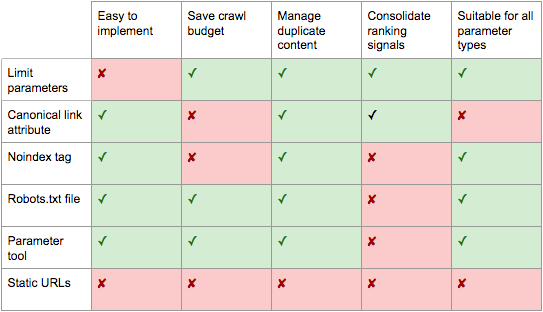
If, on the other hand, the priority is to improve crawl speed and preserve top page ranking , switching to the use of noindex or directive in robots.txt might be the most efficient choice.
SEO optimization of query strings, the suggested route
In principle, then, a standard SEO friendly optimization path of query strings could be the following, proposed by Jes Scholz in Search Engine Journal (from which we also drew the consensus image on pros and cons of all the described solutions):
- Launch keyword research to figure out what parameters should be static URLs that are potentially search engine rankable.
- Implement proper pagination management with Rel=prev/next.
- For all other URLs with parameters, implement consistent sorting rules that use keys only once and prevent empty values to limit the number of URLs.
- Add a canonical to parameter pages that may have sorting possibilities.
- Configure URL parameter handling in both Google and Bing as a safeguard to help search engines understand the function of each parameter.
- Check that parameter-based URLs are not submitted in Sitemap.


