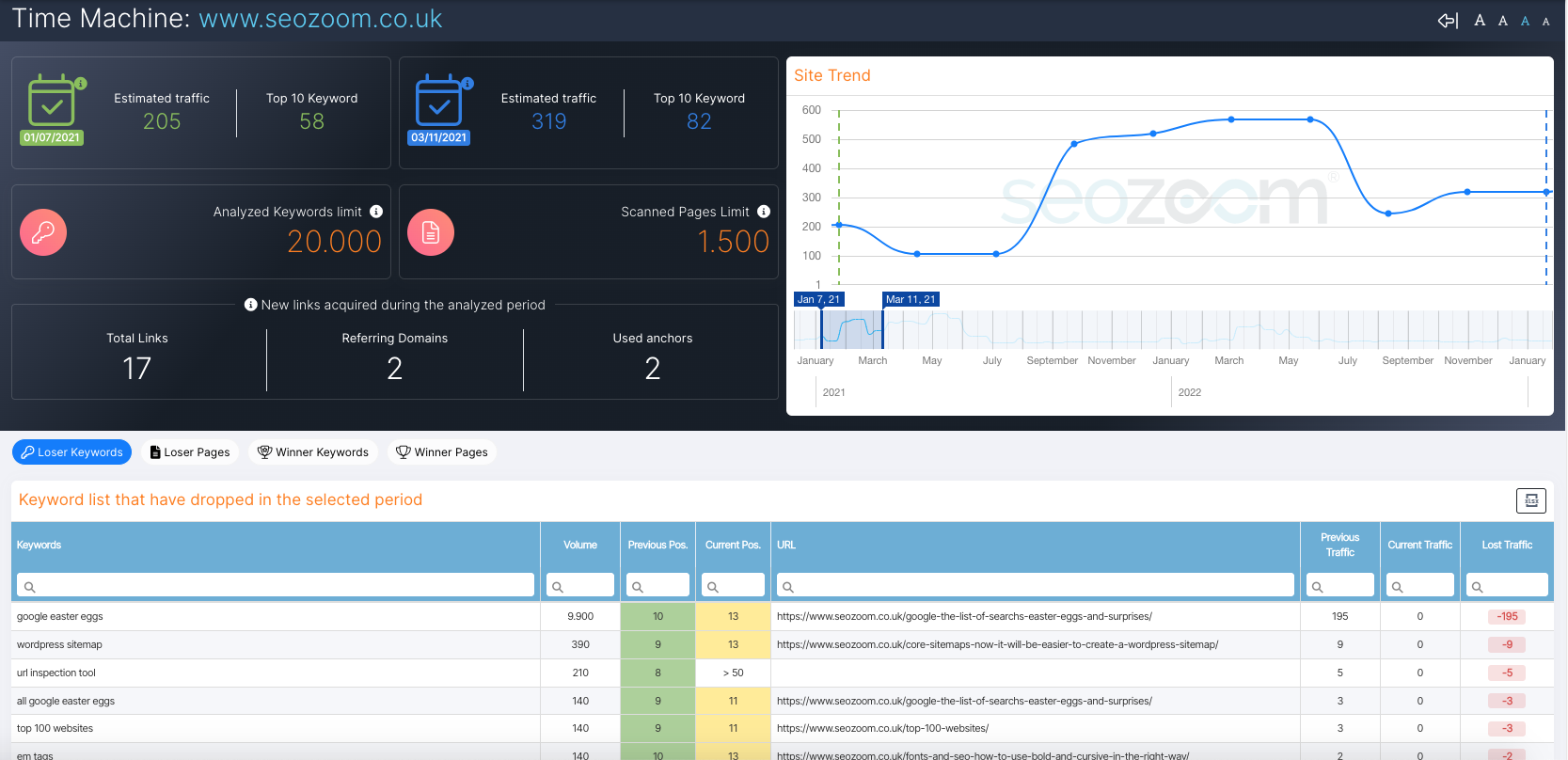Customize your document for clients
You can set up as many aspects as you deem important: enter the title, sections, a text and then start generating your report.
Speed up the work by creating ready-to-use templates and schedule weekly submissions so you don’t miss any updates.
 Create SEO Reports quickly
Create SEO Reports quickly
Save your favorite templates, import the structure, and only update the websites from which to draw the information
 Identify traffic drops with Time Machine
Identify traffic drops with Time Machine
Jump back in time to see when traffic declines occurred and which pages and keywords lost rankings
7 days for FREE
Discover now all the SEOZoom features!