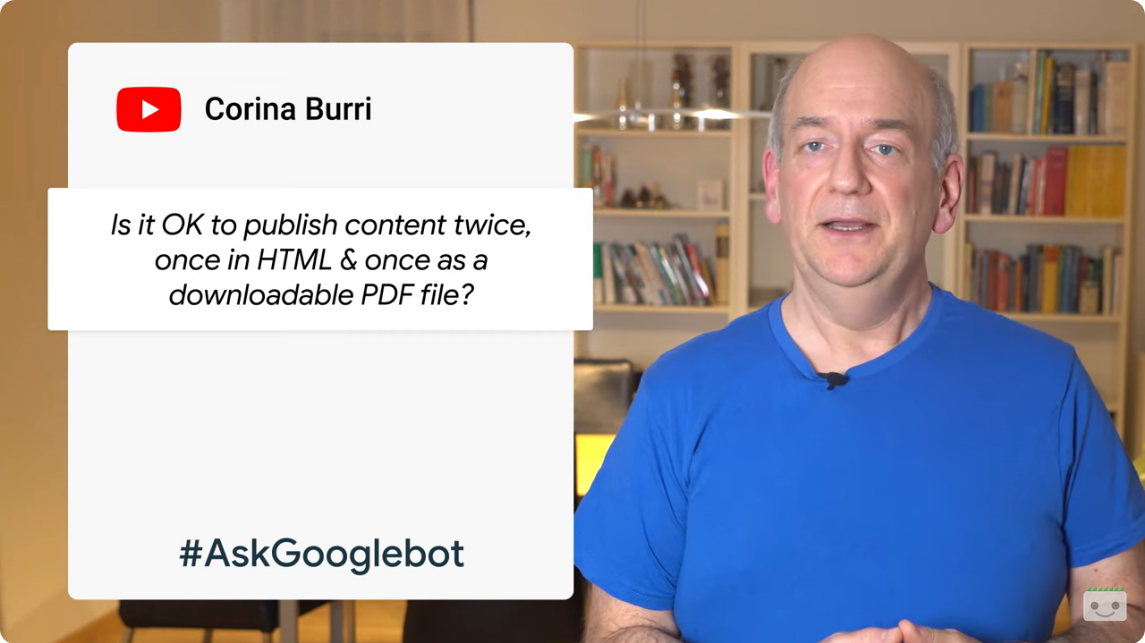PDF and SEO: how to optimize PDF files on the site
Managing a site’s content is an ongoing challenge: not only is it difficult to come up with ideas for articles and plan an effective editorial calendar, but also the very choice of formats in which to publish information can give headaches and is never neutral because it can affect the visibility and effectiveness of online communication. Such is the case with PDF files, a familiar component of the modern Web, used by e-commerce, educational institutions, government agencies and businesses to distribute content such as manuals, reports and documentation. Yet, their static nature can create challenges in the area of SEO, with damage to organic visibility if we fail to properly manage these resources. In short, let’s look at how to bring PDF and SEO together to improve the online presence of our PDF documents.
What PDF files are
An acronym for Portable Document Format, PDF is a type of digital document created to exchange and display text and images faithfully on any device or operating system. Whether it is a PC, Mac, or any other device, every user should be able to open PDFs, relating even different operating systems.
Their main purpose is to retain the original formatting of a document, including fonts, layout and graphics, regardless of the software or hardware used to open it. This feature makes them particularly useful for distributing materials that require precise and professional presentation, such as legal, scientific or marketing documents.
More than three decades after their introduction, PDFs are still valued for their compatibility and consistency, making them ideal for sharing data and information in a professional manner. That’s why they are chosen by e-commerce sites, educational institutions, government agencies, and companies in every industry, and also why Google ranks pages that host these documents in its SERPs.
The history of PDFs and their role on the Web
The PDF format was introduced by Adobe Systems in 1993 and has evolved from a simple document exchange format to an open standard managed by the International Organization for Standardization (ISO) since 2008.
Its creation was driven by the need for a document format that could be used and shared easily between different operating systems and computers, without losing formatting elements. With the advent of the Internet and the growing need for reliable document sharing, PDF has become one of the most popular and recognized formats for distributing digital content.
Today, PDFs are ubiquitous for a reason: they are extraordinarily useful and versatile. From academic publications to corporate brochures, government forms to product catalogs, PDFs allow complex, well-structured documents to be shared with a guarantee of visual integrity. Sites of all kinds use them to provide users with content that is often intended for print or offline distribution, such as in-depth reports or detailed guides.
What PDFs are used for: spread and common uses
PDFs are used in a variety of contexts and for a variety of purposes.
In the business world, they are the standard for sharing reports, financial statements, company brochures, and technical documentation. In the educational sector, they are used to distribute teaching materials, academic publications and research papers. Governments and public institutions also rely on PDFs for the dissemination of forms, laws and official documents.
Their widespread use is due to their ability to maintain a high level of document security and integrity, with features such as password protection and digital signatures that ensure the authenticity and non-alterability of the contents. In addition, PDFs are often used for documents intended for professional printing due to their accuracy in maintaining formatting and image quality, ensuring that the finished product accurately reflects the original design.
PDFs also find a prominent place in the website ecosystem, serving as a bridge between the digital and traditional documentation worlds. For websites, PDFs offer a means of distributing complex and detailed content that users can download, print and reference offline. They are particularly useful for providing in-depth reports, product catalogs, user manuals, forms to fill out, and informational material that benefits from a curated presentation and stable formatting. In addition, as we will see in more detail, PDFs can be optimized for search by including relevant keywords and metadata to enhance their discovery through search engines.
However, it is important to balance the use of PDFs with native HTML content to ensure a good user experience, especially on mobile devices, where navigation and interactivity are key.
SEO PDFs: the challenges of optimizing PDF files
Their ability to maintain consistent formatting across various devices and operating systems makes them a reliable document exchange format. Despite their usefulness, however, PDFs can become an obstacle for SEO.
Their static structure is not ideal for analysis by search engines, which prefer dynamic, interactive and easily navigable content. This can lead to indexing and visibility problems, limiting the effectiveness of PDFs as a tool for achieving online success.
In any case, from a technical point of view, Googlebot is capable of scanning PDFs, and Google has been indexing PDFs since 2001. The only case where Google cannot index a PDF is if the document is password protected or encrypted. An easy way to check whether a PDF is indexable is to copy and paste the text from the document-if we can do that, Google should be able to scan and index the content.
What are the critical issues in handling PDFs for SEO
Net of the fact that Google is able to index PDFs and even assign them a good ranking, the format has some limitations compared to traditional web pages. Actually, PDFs are “neither good nor bad” for SEO and will not hurt our organic visibility, but there are some disadvantages of this format compared to an HTML web page:
- It is not mobile-friendly. PDFs maintain uniform formatting on any device, which makes them less adaptable to the peculiarities of mobile screens.
- Lack of interactivity. Often lacking internal navigation elements, PDFs can hinder the user from exploring additional content.
- SEO limitations. These documents lack some advanced features such as link-specific attributes such as nofollow, UGC and sponsored.
- Reduced crawl frequency. Search engines tend to scan PDFs less frequently than web pages that are updated more regularly.
- Complexity in tracking. Standard tracking systems, which rely on JavaScript, are not compatible with PDF files, making it harder to monitor user behavior
Therefore, we can say that putting a PDF on the site may be fine if we want to distribute a specific content and find no other way to share the content. However, standard web pages remain better for SEO because they provide Google with all the information it needs to analyze and rank content, but also because they offer a better user experience, especially on mobile devices.
PDFs and Google: how the search engine treats PDFs
And so, we mentioned that Google can scan and index PDF files, which also appear in normal Google search results pages, where they are highlighted with a PDF tag.
Technically, PDFs are converted and indexed as HTML; for resources where there are text images, Google uses Optical Character Recognition (OCR) technology to convert images to text, and images in PDFs are also indexed in Google Image results.
Google has thus refined its ability to index PDFs over time, treating them similarly to traditional Web pages: the search engine scans the text in PDFs, extracting relevant information and content for inclusion in its indexes. This means that a well-structured and optimized PDF can appear in search results just as an HTML page would. Google is able to recognize and interpret not only the text, but also certain features of PDFs, such as metadata and internal links, which can influence the document’s ranking.
However, in the case of duplicates, Google still gives preference to HTML pages over PDFs: that is, if we serve HTML and PDF pages with the same content, Google tends to prefer the content version of the page as the main version in the duplicate group. This means that signals are consolidated toward the version of the page, which will be the canonical version shown in search results.
Indeed, search engines prefer easily parsed and interactive content, features that PDFs do not natively offer. They also consider ease of access and quality of user experience, factors in which PDFs may be lacking compared to responsive and interactive Web pages.
Finally, Google also values the freshness of the content, so a PDF that is not updated regularly may be scanned less frequently, affecting its timeliness in search results. For these reasons, while PDFs are indexable and can be effective for certain types of content, it is important to use them strategically and complementary to web pages to maximize visibility and SEO effectiveness. It would be wise to evaluate the situation from a user experience perspective-and in this regard, a PDF is rarely the best way to display information, especially for those accessing from mobile devices.
Is it possible to publish in both PDF and HTML formats?
The simultaneous presence of identical PDF and HTML content has often been the focus of Google’s discussions, and recently John Mueller to it during one of #AskGooglebot’s video pills on YouTube, in which he responded to a user who asked, precisely, whether publishing content in both HTML and PDF formats is a good SEO strategy.
The answer from Google’s Search Advocate is (for once) stark: it is absolutely fine and there is no problem for Google if we publish content twice, once in HTML and once as a downloadable PDF file.
This confirms what Mueller himself had already said in 2010 (as recalled by Barry Schwartz), that Google can handle pages served in both PDF and HTML versions without too many complications.
It is possible for Google to publish twice (in different formats)
In general, Mueller explains today, Google systems can find both types of pages and index them separately, even if the words on them are technically duplicate.
More than that: the two pages can be displayed independently in search results.
Usually content is only available in one format or the other, simply because it is the one that most intercepts the needs of the audience, the Googler adds. For example, if we publish a restaurant menu, people will probably prefer to view it on their smartphone, and so serving a regular HTML page is usually the best choice.
On the other hand, if we publish a specific form to be filled out and signed in paper format, using a PDF file may make more sense.
And some types of content might work well in either format, such as a guide or case study available for review in paper form.
Google’s suggested best practices for “duplicate” pages in different formats
From a practical standpoint, Mueller adds other useful details for sites in this condition.
If Google’s systems see the two pages as duplicate content, there is no particular visibility risk to the site as a whole, because they usually simply link back to the HTML version of the page, ignoring the PDF version.
We do have control over this, however, because we can, for example, use a “no index” HTTP header or robots meta tag to block either version from being indexed, or even use the rel canonical link element to communicate our preference as to which URL to show first.
Also, as a final suggestion, Mueller urges as a good practice to include a link to the website in the PDF, so that people can “find their way back” and not get stuck in the PDF, so to speak.
HTML and PDF: two different formats to be aware of
And so, publishing HTML and PDF content on the same website is feasible and need not create SEO problems, as long as you carefully manage the formats and follow the best practices suggested by search engines.
Indeed, with a thoughtful strategy, it is possible to leverage the strengths of both formats to improve the accessibility and dissemination of information online.
HTML is the standard markup language for creating Web pages-it is flexible, accessible, and optimized for search engines. Content in HTML is easily indexed by Google, which means it can be understood and ranked effectively by the search engine algorithm. On the other hand, PDF is a portable file format that is ideal for distributing documents that retain their original formatting. However, PDFs can present challenges in terms of SEO: although Google can index them, sometimes these files lack some of the inherent SEO features of HTML pages, such as header tags and internal link structure.
As for the crux of the matter-and thus the coexistence of HTML and PDF on the same website-surely the main concern is duplicate content. That is, if an article is published both as HTML and as a PDF without proper precautions, we risk dispersing SEO value between two separate URLs featuring the same content, confusing search engines and potentially reducing the ability of pages to rank effectively.
Google’s reassurances and guidance should help us avoid duplicate content problems by ensuring with canonical that search engines can identify and prioritize the most relevant content, but in reality the bottom line is that HTML takes priority anyway and the true risks to the site are low.
SEO PDFs: how to optimize PDF files
PDFs can be powerful vehicles for content, but without the right SEO techniques they risk being overshadowed, lost in the meanders of the Web.
Fortunately, there are specific strategies we can adopt to ensure that our PDFs are not only found, but also appreciated by Google and users. These are a series of simple steps that allow us to optimize PDFs for search engine rankings to increase the chances of achieving the desired visibility – not to mention, as mentioned, user experience ratings, especially on mobile devices, where PDFs may not be the most suitable format.
SEO optimization of PDFs is a process that includes making sure the text is selectable and not embedded as an image, the use of meaningful titles and relevant metadata, and promotion through internal and external links. The goal is to improve the indexing and visibility of our PDF documents, making them a valuable resource for our digital content strategy.
In summary, SEO best practices that we can apply to PDFs are:
- Relevant file name. Choose a file name that clearly reflects the content of the PDF and includes the main keyword. Prefer hyphens to separate words, improving readability of the URL.
- Effective title. The title of the PDF serves as the title tag. We need to make it catchy, possibly including the target keyword. A well-chosen title increases the likelihood of clicks from users.
- Readable and well-structured text. The text should be grammatically correct and organized into clear paragraphs with headings and subheadings. Using headings (H1-H6) to structure content can facilitate reading and improve crawling by search engines.
- Informational metadata. Compile PDF metadata, such as title, author, and keywords. Although they do not directly affect ranking, they help capture users’ attention.
- Optimized images with alternative text. Include quality images in the PDF and write alt text to describe them, improving both accessibility and SEO.
- Avoid text in images. Prefer selectable text over text embedded in images to allow search engines to read and index the content.
- Strategic link building. Inserting relevant internal and external links in the PDF can link it to related resources, improving the document’s understanding and authority.
- Small size for quick opening. A lightweight PDF loads faster, improving user experience and potentially ranking. Use compression tools to reduce file size.
- Strategic use of keywords. Integrate keywords naturally and relevantly into text, titles, subtitles and metadata, avoiding keyword stuffing.
- Avoid duplicate content. Use the rel canonical tag for PDFs with similar content to other web pages, avoiding penalties for duplicate content.
- Optimization for mobile devices. Although PDFs cannot be responsive, we can organize the content so that it is readable on mobile devices, such as avoiding multi-column layouts.
By following these steps, we can not only help search engines find our PDFs, but also provide a positive user experience, increasing the chances that the content will be read, shared, and enjoyed by people.