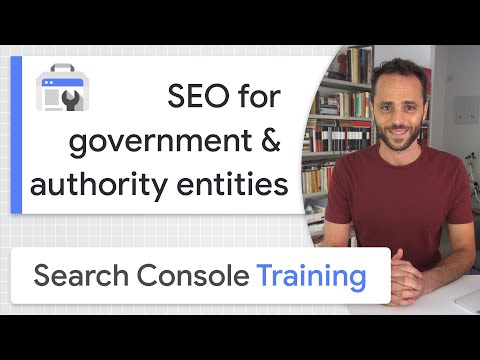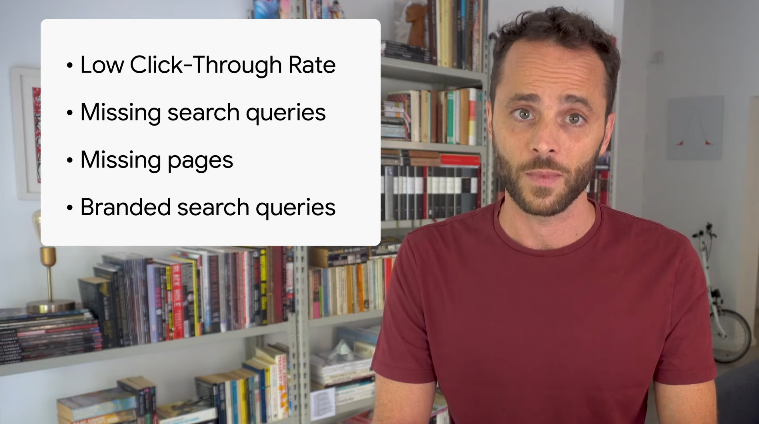Istitutional and government sites, Search Console use guide
Especially in these times, official websites of institutional bodies and governments should be easily found on search engines and, no less importantly, clear and simple to consult for users. In everyday reality we know that this is not always the case, because institutional sites often do not take care of the SEO nor are built effectively: yet, a few simple interventions are enough to achieve the objectives, as Daniel Waisberg of Google explains in the new video dedicated to the webmaster tools of the Google Search Console, focused precisely on tools useful for the Web spaces of governments and authorities.
GSC tools for fovernments and authorities
After providing a guide to the use of the GSC for e-commerce and developers, the Search Advocate of the American company provides guidance and best practices for those working on institutional sites of public bodies and governments, in order to make information more visible on Google Search. A quick overview on how to optimize the appearance of the site on Google Search, how to make sure that Google can find and index pages and how to analyze queries that rankano or that do not fit.
Basic tips to appear on Google Search
Waisberg’s lesson begins precisely from the basics, namely some general principles of on page SEO that can also be applied to institutional sites (and that are a useful “repetition” for all of us) to optimize the appearance and availability of content on Google Search.
- Creating unique and accurate page titles
A title tag on the HTML page tells both users and Google what the topic of a particular page is. When a page appears in a search result, the title content may appear prominently in the search results, so it should be both brief and informative.
But if the title is too short, too long or in any case considered irrelevant, Google can only show a part or generate it automatically to respond more appropriately to the query user: Google can also show different titles, depending on the requests of users or devices used for navigation.
- Using the meta description tag
A meta description tag on the HTML page provides Google with a summary of what the page is about. While the title should consist of just a few words or a short sentence, the description can be as long as a paragraph.
Meta description tags are important because Google could use them as snippets for pages, so it is important to try to write a description that informs and interests users. Again, Google may change the meta description if it is not valid and relevant to the user.
- Using heading tags to highlight important items
Waisberg also invites you to significantly use headings throughout the content to indicate important topics and create the hierarchical structure of pages. This will make it easier for users and search engines to browse among the content, especially if the pages are very long.
- Improving site navigation with internal links
Government websites usually provide assistance on multiple topics to a wide audience: this can make it difficult for users and search engines to figure out where to find content and which ones are most important. The advice is to make it easy and graphically highlight for users the distinction between regular text and any link, so to avoid users “lose links”. In addition, you need to use a descriptive text in the links, which will help people and Google to understand what the linked pages talk about.
Even the hierarchy of site information can help clarify what is the most important thing and how to navigate between sections: you should start to make sure that the navigation menu of the site has all the important sections, and also provide breadcrumbs at the top of the pages.
- Adding structured data to pages
Structured data are codes that can be added to pages to describe content to search engines; Google uses this information to show content in SERP in useful ways, such as rich results. There are several types of structured data that institutional sites can potentially use, such as:
- FAQ, for pages that provide information on topics for which users may have recurring questions.
- How-to, for pages that provide a step by step guide on how to do something (such as getting a certificate, a visa or a permit).
- Breadcrumbs, to help describe how the site is organized.
Tools in Search Console to verify the presence on Google
After optimizing the content, it is crucial to verify that Google can find and index the pages of the site, using the status report of the index coverage in the Google Search Console, which immediately shows a summary of the indexing errors on the site. The focus should be first and foremost on pages with errors, which cannot be indexed by Google and therefore will not appear in SERP, with potential loss of traffic to the site and less effective service to users, and then on valid pages with warning, that present a problem that should be examined (and, depending on the case, may or may not appear in Search).
To help search engines discover all the content “it is very useful to tell them on which pages, images and videos of your site to crawl“, by sending a sitemap to Google and using the appropriate sitemap report to check its regularity.
Analyzing performance in Search
After checking that the pages are properly scanned, indexed and displayed optimally, it’s time to analyze their performance in Google Search using the Google Search Console site performance report.
The tool summarizes impressions, clicks, the average click rate and the average location of the site in search results, with a list of queries on which users clicked to reach the website.
Waisberg suggests “four things to look for when analyzing performance data”:
- If the number of impressions is significantly higher than clicks or, in other words, if the Click-Through Rate is very low for a query or page, you may need to create better titles and descriptions to make snippets more attractive in search results.
- If no search queries appear for the sector/type of site, the content may not be useful and relevant for such queries.
- If the important pages of the site are not in the list of report pages, there may be problems and the use of the URL inspection tool may help you to locate them.
- Check branded queries, that is “how many queries your site shows when the user includes or does not include your site name”, because this can show interesting areas where people directly search for content related to their site.
Taking advantage of Google Trends to intercept trends
Before concluding the episode dedicated to the use of the Search Console for institutional and government sites, Waisberg suggests another tool that could be useful, namely Google Trends, that “provides access to a largely unfiltered sample of actual search requests launched on Google“, anonymously, categorized and aggregated.
In this way it is possible to view “interesting topics from all over the world or up to the level of the city”, and these data can be useful for the institutional sites in many ways, in particular to:
- Check the top queries in your geographical area and compare them with the queries from which the site is receiving traffic. If there are queries that are missing in traffic, check if you have content on this topic and then make sure that they are explored and indexed.
- Check the queries related to important topics of your interest, because it may allow you to intercept emerging queries and give way to prepare your site on time, for example by adding content related to them.