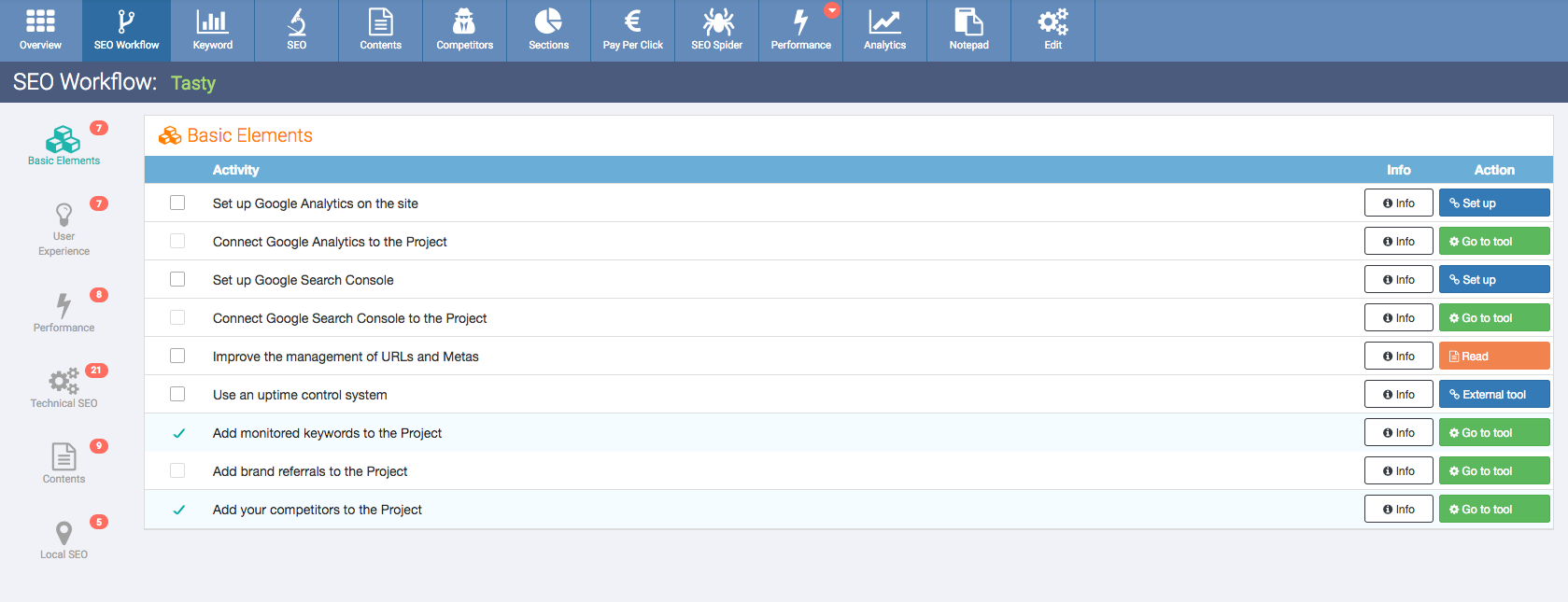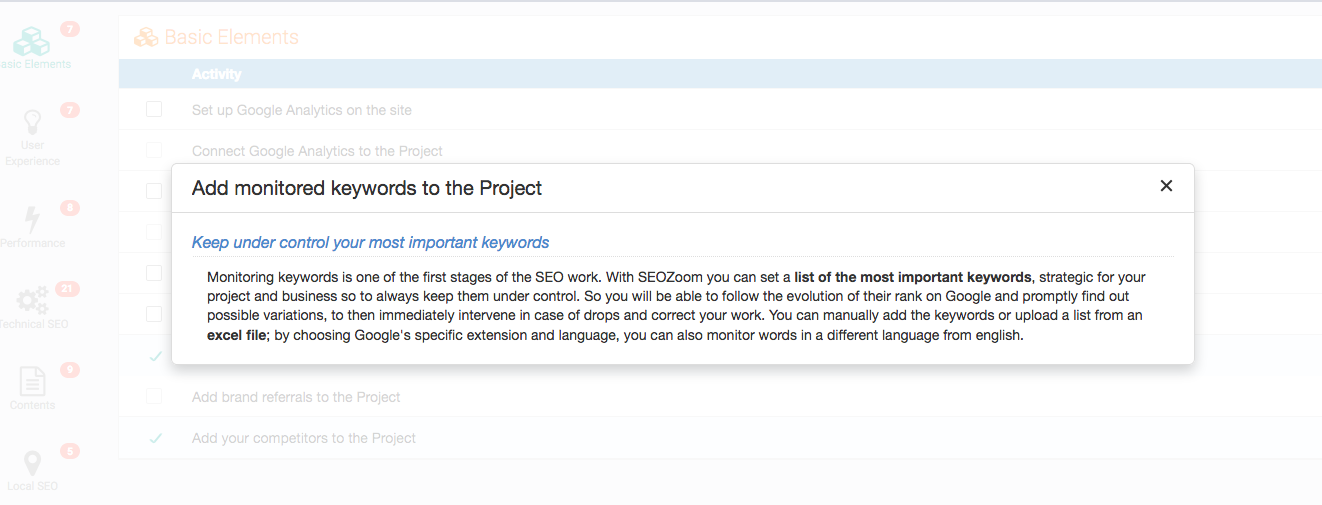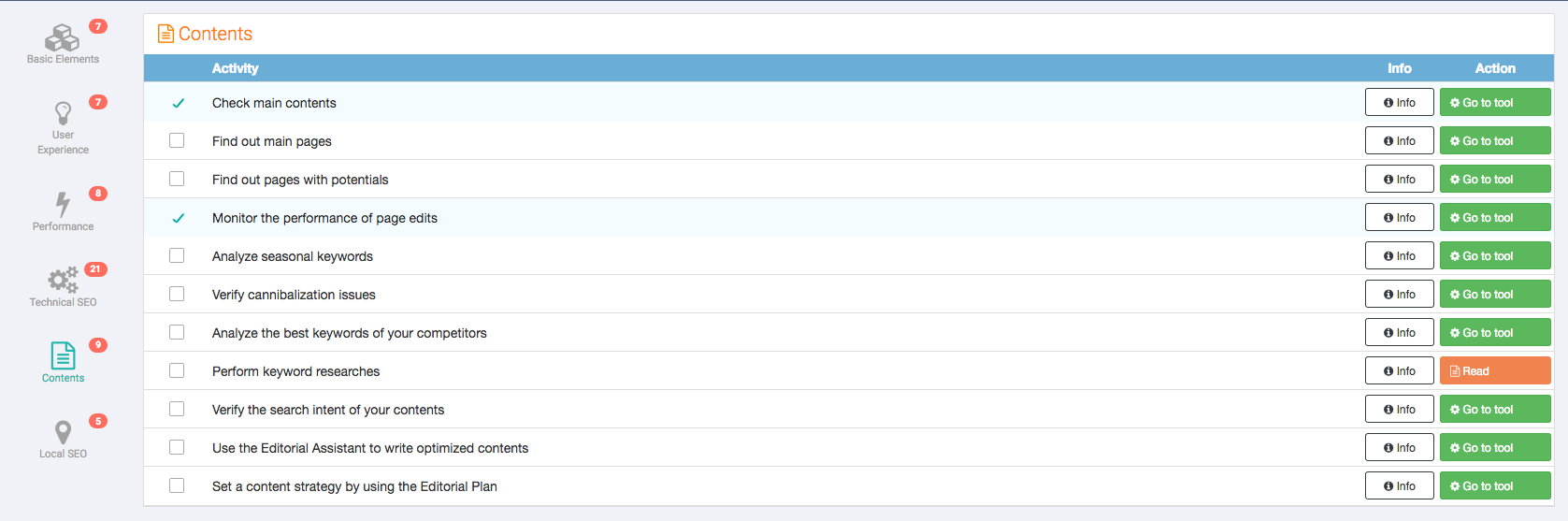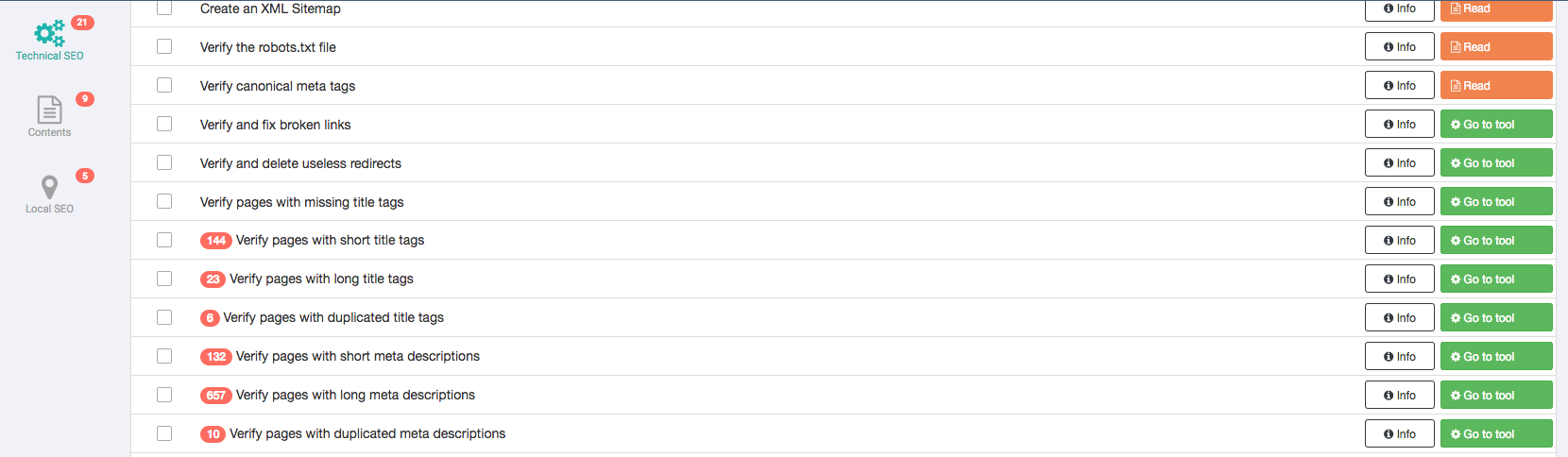SEO Workflow Tool – Manage your flow of SEO activities
Managing many SEO projects can be burdensome and you have to be careful not to forget anything, every little aspect, every little attention could make the difference to our client’s project but sometimes something could escape, it would take an SEO checklist to check for every project we work on.
From this widespread need among the many SEO professionals was born our idea of creating a tool, within the project area, which will allow you to keep track of everything you have done for each website and what is still pending.
In the design phase of this tool, however, we thought about what added value we could give it, a simple checklist would be useful to professionals but what about the less experienced? How would they react by reading a list of activities to be carried out? And if those activities were completely outside of their know-how?
From these considerations we have reached the final version of our new tool, not only a checklist for the most experienced but also a real manual with explanations, texts, videos and resources to read for the less experienced to help them also learn some aspects of SEO that they had not yet taken into account.
Our goal has always been to provide a tool that allows our users to grow, not only with organic traffic, but also professionally sharing information, ideas and know-how.
I give you some spoilers on the Tool freshly released, as we are just finishing some aspects and completing some help videos.
SEO Workflow
The SEO workflow has been divided into categories starting from all the basic checks to be done on any website such as the configuration of Google Search Console, Google Analytics and other basic prerequisites to be able to start with the right foot.
Some checklist items can be ticked freely, others (you will see them faded) are automatically ticked when conditions within Seozoom automatically occur. For example, if you already linked Analytics to your project, the checkmark will automatically activate.
As you can see, for each element of the SEO Checklist we present two buttons, the first one “Info” if clicked will open a window where the topic we are talking about will be explained to you and, soon, the text will be supported by videos that we will make for you.
The second button varies depending on the type of activity, in some cases it could take you to an external page, such as the one to configure Google Analytics, or to the specific section of Seozoom to intervene directly on what we have recommended.
In the example image you can see the window that opens when you click on the info button, in this case it is the one related to the addition of keywords to the rank tracker of SEOZoom (Monitored Keywords).
The categories on the left show you in real time all the points that have not yet been managed in the red circle.
Clicking on a category shows all the elements to manage. As you can see in the following picture, there are lots of information and they are all very useful so to not forget absolutely nothing and improve your websites easily.
Technical SEO Workflow
We have integrated the SEO Workflow with our SEO Spider in order for them to properly communicate, this way – by simply launching a scan with the spider – the problem you have solved will automatically be highlighted in the tasks list.
Now with our brand new tool nothing will go overlooked.
And if you have any suggestions on new points to add, we are here to listen. As always 🙂