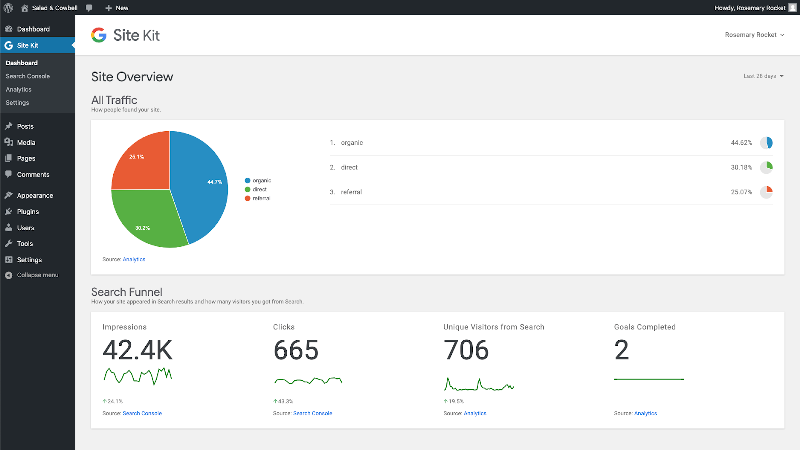Here comes Site Kit, Google’s plugin for WordPress
After a long beta-phase, lasted almost a whole year, on October 31st has been launched the final version of Google’s Site Kit, the first WordPress plugin officially created by the californian company, fully integrated with every Big G’s main product and webmaster tools.
Site Kit, the official Google’s WordPress plugin
The news immediately magnetized the thick number of WordPress users (WP probably is the best CMS platform and surely the most popular in the whole world, chosen online by 1 website out of 3 ), that could now use Site Kit to gather info on how other people find and mainly use their site, on the most popular pages and on what were the users looking for that actually landed them on the site, but obviously also on how to improve and monetize contents with Google’s tools data.
Site Kit’s features
Easy to comprehend, unification of data sources, Google’s signature: according to preliminar info it seems safe to say these will be the main characteristics of the Site Kit plugin for WordPress, that a few days from release already counts more than 30K active installations and has been translated in 7 languages (US english, norwegian, polish, russian, castilian spanish, venezuelan and ucrainian).
Maybe it is too early to guess any further, but the feeling is that once again Big G is exploiting his predominant position to nibble away more market quotations from other fields.
How to integrate WordPress plugins
From a more practical point of view, though, we would like to point out a very important aspect: this Google plugin analyzes and gives back reliable data, that instead can tell us how to reach those results, which aspect to improve and what to fix in order to increase organic traffic and ranking. in other words, similar to many other cases we won’t stress enough the necessity to strategically use any SEO tool and to interpret data rather then blindly trust numbers.
Google’s tools integrated into WordPress plugin
As explained by the detailed article on Google’s official blog, “Site Kit allows you to easily understand how is your site trending and what to do next”, gathering on a single platform some of the main tools made by Big G. At the moment, it is possible to link the accounts and read the data of Google’s Search Console, AdSense, PageSpeed, Insights and Analytics, but has already been announced that more integrations are in a work-in-progress state, like Google My Business.
With these tools you could have a reliable big picture of the site’s traffic, contents’ performance and even some technical parameters: abilitate PageSpeed Insights and Analytics, for instance, to discover how loading time is impacting on bounce rate.
Here follow all the obtainable info from the different Google’s services:
- Search Console: to find out how the search engine is detecting and viewing pages on Google Research; it keeps track of how many people visited the website through search results and which queries they used to look for it.
- Analytics: discovers how users are surfing the site and maps out goals based on users’ behaviour.
- AdSense: keeps track of site-generated profits.
- Page Speed Insights: looks at pages’ behaviour compared to other real-world sites; allows you to enhance your performance with operational suggestions from PageSpeed Insights.
- Tag Manager: with Site Kit it is possible to manage personal tags in Tag Manager.
- Optimize: furthermore, with Site Kit you can set up A / B test in the Optimize section.
Benefits of Google’s WordPress plugin
The original post describes benefits and characteristics of Google’s WordPress plugin, differentiating them in three main professional categories – sites owners, developer or agency that works for clients’ sites, plugins or hosting providers.
-
- To WordPress sites’ owners, Site Kit mainly provides an easy identification of property through Search Console (without the need of pasting codes’ snippets on the site to do that); furthermore, it is possible to access data and statistics relevant to your businness directly from WordPress dashboard, so that every major info of the site will always be right under your nose. This dashboard, as said before, shows multiple products insights without the real necessity to modify the source code in order to install and manage these tools’ statistics.
- To developers or agencies that usually work on clients’ WordPress sites, Site Kit claims to be the ultimate life and time- saver: the integration of all the main Google tools on one dashboard allows you to have everything under control e to simplify the creation of clients’ reports, above all. Moreover, every performance statistic or suggestion on improvings source back directly from Google, that recommends some of its best practices (the post says!).
- And, in the end, if you are working on a plugin or hosting provider, Site Kit offers to its users a simple and modular way to access tools and Google’s key metrics, gaining an added value to the platform without any amendments to the source code to set up all the tools. Again, the UI user interface is pretty flexible, so it is actually possible to extract statistics from the plugin dashboard and display them directly on your platform’s user interface.