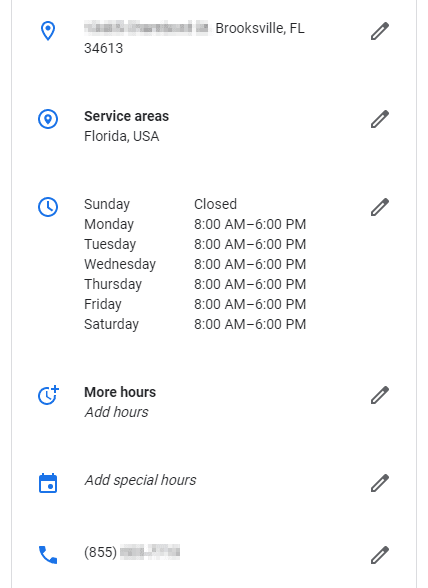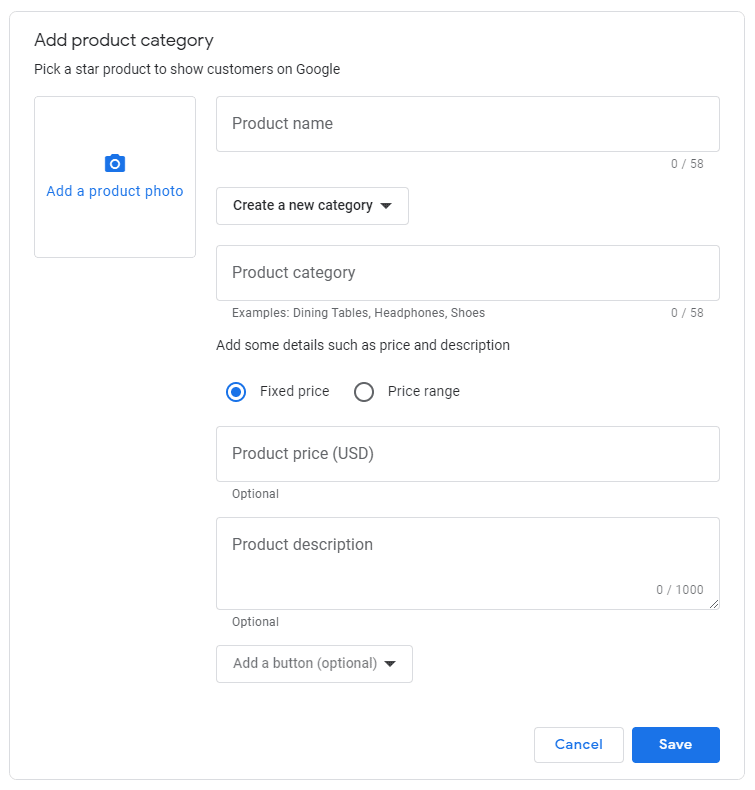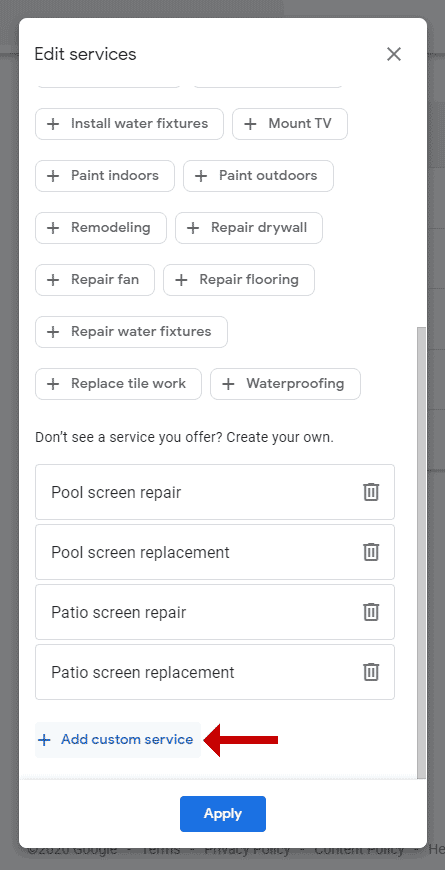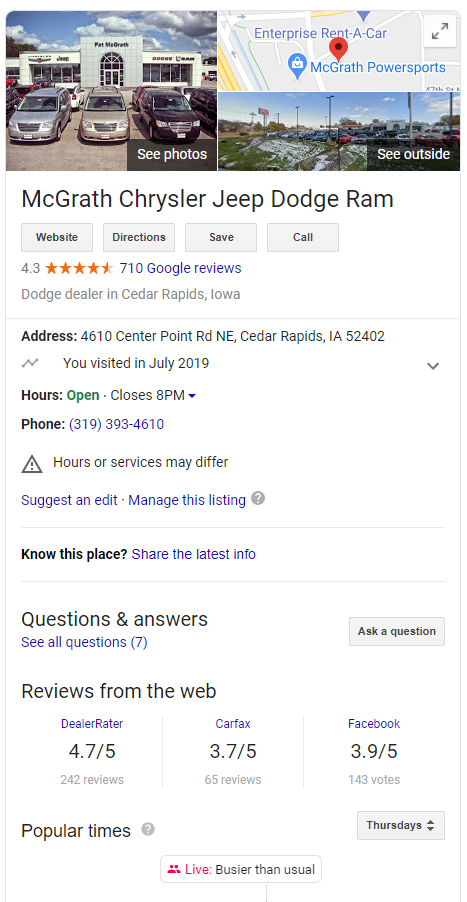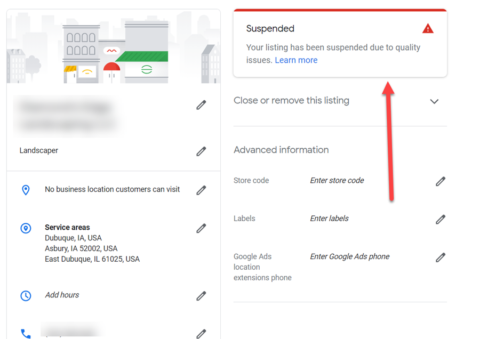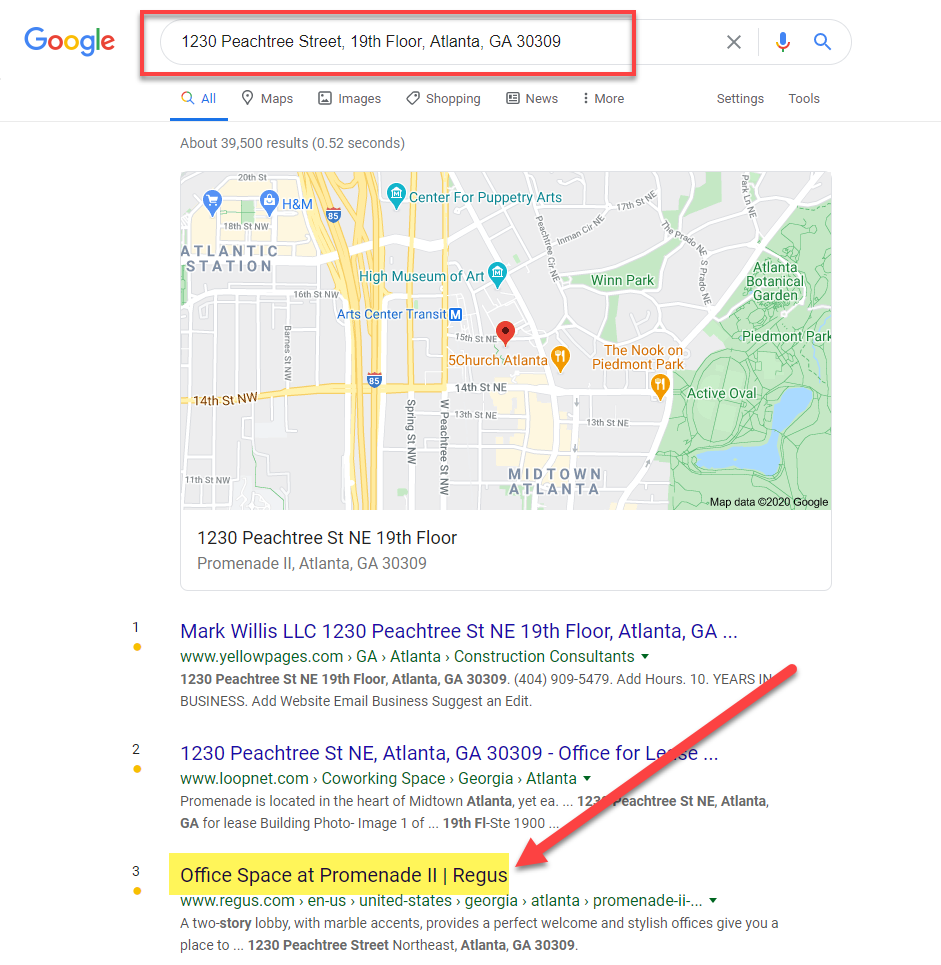Google Business Profile: what it is, what it is for, visibility strategies
It takes a few seconds to decide whether to enter a shop, book a service or call a company, especially if we are browsing with our smartphone. What makes the difference is not only instinct, but information: the information that appears in the foreground on search results and on Google Maps, which defines the perception of a business and influences customers’ choices. Local searches on Google already show a precise intention: the person chooses to eat at a certain place, contact a certain professional or visit a certain shop based on the information they read in the SERP. The Google Business Profile – formerly Google My Business – allows you to intercept these searches, immediately providing details such as address, opening hours, reviews and contact information: According to statistics from the US company, over 50% of users who interact with a profile visit the website of the business, while 42% of local searches generate a direct click on the business listing. In short, if a business does not appear in the results or has incomplete information, it risks losing opportunities to better optimized competitors. In this guide we will see how to actively manage the Google My Business profile to strengthen the reputation and improve the positioning on local search results, in order to increase the visibility of a business and attract new customers. We will analyze the available features, optimization strategies and mistakes to avoid, with a practical focus on the operations to be performed to improve your profile.
What is Google Business Profile
Google Business Profile is a free tool that allows companies to manage how they appear in Google Search and Google Maps results. It is an information sheet that collects and shows customers essential details such as address, opening hours, telephone contacts, website, reviews and images of the business, offering an immediate and accessible representation.
Called a Business Profile in English, it is particularly important for local businesses, as it makes it easy for those looking for a product or service nearby to find them. With a well-optimized Business Profile, a company can improve its online visibility, facilitate interactions with customers and increase traffic to its point of sale or website.
Unlike a simple listing on Google, the Google Business Profile is interactive: users can leave reviews, contact the company directly, save the location among their favorite places and get directions with a simple click. In addition, the profile owner can update information at any time, publish posts and respond to customer feedback, thus strengthening their digital reputation.
Google provides this functionality free of charge, but local search ranking depends on the quality of the profile and content optimization. For this reason, active management of the listing becomes essential for those who want to reach potential customers exactly when they are looking for a business like theirs.
Differences between Google My Business and Google Business Profile
For several years, business listings on Google were managed through Google My Business (GMB), a dedicated interface that allowed you to configure and manage profiles through a separate panel or a mobile app. In 2021 Google introduced a series of changes to simplify access to management tools, transforming the service into Google Business Profile; in addition to the name change, a more direct approach was adopted that made the use of intermediate platforms superfluous.
One of the most significant updates concerns the way management profiles are handled. In the past, it was necessary to access Google My Business to make changes or monitor statistics, whereas today the information can be updated directly from Google Search and Google Maps, without the need for a separate dashboard. Simply search for your business name in the search bar or within the Maps app to find the integrated administration interface, from which you can modify opening hours, respond to reviews, publish updates and check statistics on user interactions.
Another significant change was the elimination of the Google My Business app, which previously provided quick access to business profiles from mobile devices. With the transition to Google Business Profile, all operations must be carried out through Google Search or Google Maps, making the use of a dedicated app superfluous. This update has made it easier to check business listings, allowing owners to intervene without accessing an external panel.
Furthermore, thanks to the “available” filter on Search – which works thanks to Pointy, which you can now register for free directly from the business profile on Search – in the new version it is possible to inform buyers of the presence of a specific product in stock and appear in a “selected” list of shops near the user that have availability of that specific item. This is very important because more and more shoppers want to know what’s available before arriving at the store: a survey reveals that more than half of U.S. holiday shoppers said they will confirm online that an item is available before purchasing it, and there are a few ways to allow your business to be displayed when shoppers search for the products you offer. In particular, Pointy helps businesses automatically upload all their in-store product inventory by connecting directly to their existing point-of-sale system; alternatively, they can submit their feed via Google Merchant Center or, to show individual products, manually add them to their Search Business Profile.
The aim of this transformation was to make interaction with Google Business Profile more intuitive and accessible for all companies, eliminating redundant steps and simplifying the management of information directly on the channels most used by users.
Where a business profile appears on Google
One of the great advantages of this feature is that it is fully integrated into all areas of the Google ecosystem. In other words, the Google Business Profile allows the company to be visible in different sections of Google services, depending on the type of search performed by the user.
- Google Search
When a user searches for the name of a specific business, the profile appears in the Knowledge Panel, a section on the side of the results page that contains all the essential information about the business. In addition, for generic searches (such as “Italian restaurant near me”), the profile may appear in the local results.
- Google Maps
The profile is directly visible on Google Maps, indicated by a pin on the map. From here, users can get directions, call the business or consult photos and reviews. This is one of the most immediate ways in which people interact with local businesses.
- Local Pack and Google Finder
When a search is local, Google shows the profiles of the most relevant businesses in a dedicated box called the Local Pack, the section with three main results that appears before the other organic websites. By clicking on “More places” you can access the Google Local Finder, a wider display that allows you to compare multiple businesses in the area.
Being present in these sections and optimizing your profile is essential to gain visibility, especially in the local market, where competition is often based on the position in search results and the quality of the reviews received.
What is Google Business Profile for?
The former Google My Business listing aims to provide companies with a point of immediate visibility in search results and on Google Maps, allowing them to intercept interested customers directly. Its main function is to transform simple searches into concrete interactions, facilitating contact with the business through calls, requests for directions and visits to the website.
For local businesses, appearing in the results dedicated to local businesses means being immediately visible to potential customers when they are looking for a product or service. This tool is a digital extension of the point of sale, providing up-to-date information and allowing customers to make quick decisions without having to visit the website or turn to other sources.
The value of the profile also extends to managing your reputation online, offering you the chance to respond to reviews and interact with your audience in a professional way. Having positive feedback and a constantly updated profile helps to build trust in your business and attract new customers.
Unlike company websites or social media pages, an optimized profile on Google has a direct impact on users’ purchasing decisions. The information available on the page helps transform a simple search into concrete action, guiding people to find, contact and choose the business that best suits their needs. This tool also allows you to interact with your audience in real time, responding to feedback left in reviews and providing details that can influence the customer’s choice.
Another important factor is the possibility to monitor detailed statistical data on user behavior. The profile provides insights on the number of searches received, on how often people ask for directions to reach the business or click to call directly. This information allows you to adjust your communication strategy, improving the quality of content and the effectiveness of marketing campaigns.
The impact of the profile becomes even more relevant for all those businesses that operate in a competitive local market, where standing out means being found at the right time. By optimizing its use, it is possible to increase the number of contacts, improve positioning in geographical search results and strengthen the company’s image in the eyes of the public.
Improve company visibility in search results
The positioning of the Business Profile in local SEO results is not random, but depends on the optimization of the listing and the quality of the information provided. To increase visibility, the business must be able to respond effectively to user searches, offering up-to-date and relevant content.
A key element is the use of business categories, which determine the context in which the business will be shown. If a restaurant limits itself to the generic category “restaurant”, it risks being less visible than a competitor that has selected “seafood restaurant” or “Neapolitan pizzeria”. Specifying exactly the services offered helps Google to link the profile to more targeted searches.
The description of the business also plays a decisive role. Including relevant keywords in clear, natural language improves the profile’s ability to appear in the most relevant results. A listing that accurately communicates the services offered and the distinctive characteristics of the business is more likely to attract qualified traffic.
Images further contribute to enhancing the visibility of the listing. According to Google data, profiles with more than 11 images receive significantly more clicks than those with few or no photos. A business that uploads real photos of the location, products and staff appears more trustworthy and encourages greater interaction from customers.
Another important aspect is the direct influence of the profile on local SEO. Google takes the data on the listing into consideration to determine the business’s ranking in local search results, evaluating elements such as relevance, distance and authoritativeness. The relevance of a listing depends on the quality and completeness of the information provided, and its distance from the searcher’s location, while authority is influenced by factors such as reviews, profile activity, and consistency with information on other platforms.
Unlike traditional organic results, which require more complex optimization strategies and compete with already established websites, the Google Activity Profile gives greater priority to the proximity and reliability of the activity, rewarding companies with good reviews and up-to-date data. This feature makes it a strategic tool for local businesses, which can quickly improve their position in searches without having to rely solely on website optimization.
Facilitating direct contact with customers
One of the main objectives of the listing is to reduce the number of steps between the user searching for a business and actually interacting with it. Thanks to the integrated Google functions, people can call, get directions or send a message with a single click, without having to visit a website or scroll through other results.
The ability to initiate a direct call is an added value for all those local businesses that base their service on immediate interaction with customers, such as restaurants, shops and professional offices. According to Google’s analysis, a high percentage of users who conduct a search with local intent get in touch with the business in the next 24 hours.
The driving directions that are integrated also help convert searches into real visits. A user who searches for a specific business on Google Maps or in a geographic search query can start navigating without having to go through other platforms or sites. This is particularly advantageous for businesses with a physical location, as it can improve in-store traffic and increase the number of local customers.
Interactions are not limited to calls and directions, but also include tools such as direct messaging and information requests, which allow you to create a direct line with your audience. Activating these functions makes the company more accessible and increases the chances of acquiring new customers who prefer faster and more immediate contact.
Check and update company information
One of the most underestimated aspects of profile management is the importance of keeping information up to date. Google gives greater visibility to listings that provide constantly verified details, reducing the risk of inconsistencies that could penalize the reliability of the company in the eyes of users.
Regularly updating your contact details, opening hours and services ensures that customers always have access to correct information. This is particularly relevant for businesses that have seasonal variations, holiday periods or changes to their product catalog and offers. A profile with unrealistic opening hours or incorrect addresses can frustrate customers and reduce the likelihood of conversion.
Managing the profile in real time also allows you to implement immediate changes to it in case of emergencies, special events or company updates. If a shop changes its location or a restaurant introduces a new menu, this information can be integrated into the profile without having to wait for the website or other promotional platforms to be updated.
Why is Google Business Profile essential?
A local business that wants to be found online must appear in search results and on Google Maps with detailed and easily accessible information: the Business Profile makes this possible, allowing companies to manage their information in a centralized and updated way.
People search online with a specific intention: to find a business in their area, to evaluate its reliability and to interact directly with its services. Google Business Profile responds exactly to this need, providing customers with immediate access to details such as opening hours, contact information, reviews and images, without the need to visit the company’s website.
Having full control of the listing means improving your visibility compared to competitors, increasing interaction with users and ensuring that company information is always accurate. Integration with Google tools allows you to monitor interactions received and adapt your strategy based on real data about user searches.
Constant optimization of the listing helps you intercept more customers in the active search phase, transforming a simple online presence into a tool to attract and engage your audience effectively.
Impact on visibility in local search results
The visibility of a Google Business Profile in local results is determined by the algorithm of Google, which considers several factors to establish which business to show in the first search results. As mentioned, one of the main influences on the ranking of the listing is the ability of the business to be authoritative and relevant to the user’s request.
The relevance of the listing is determined by the quality and accuracy of the information provided. The more complete a profile is, with a clear description of the business and the use of appropriate categories, the more likely it is to be shown in response to a specific search. Businesses that constantly update their services and images show that they are active and offer users more reliable information.
The distance from the user making the search depends on the physical proximity of the business. Google favors results that respond to a geolocated search intent, offering easily accessible solutions to those looking for a business nearby. However, a well-maintained profile can improve your visibility even outside the immediate area, taking advantage of the combination of positive reviews, updated content and frequent interactions with users.
Authority is built over time through interaction with customers. A profile with many reviews, timely responses and regularly published content is more likely to be considered a reliable business by Google. How a business responds to user questions and manages feedback affects the perception of its reputation, making it more competitive in local searches.
Searches carried out by users can be direct or exploratory. The business that wants to stand out must optimize its listing so that it appears both when a user searches for a specific business, and when they type in a category of services. For example, a car repair shop can appear in searches both by name and in generic queries such as “car body repair near me”, thus increasing its pool of potential customers.
Customer loyalty and interaction
An important ranking parameter is the frequency and quality of feedback received. A profile with many detailed reviews has a greater chance of being shown in local results than a business with few reviews. When a customer leaves a comment, that opinion becomes part of the purchasing path of other people. The level of interaction with the public also affects positioning: Google rewards businesses that actively respond to reviews and regularly update their listing. Actively managing reviews, with responses that clarify any doubts or emphasize positive feedback, helps to create a reliable and credible image of the company.
In addition to public feedback, the listing includes a messaging function, useful for responding directly to customer questions. This system simplifies communication and reduces the need for intermediate steps, facilitating contact with those interested in the services offered.
Periodic updates through Google Post add an additional level of interaction. Special offers, events and news about the business can be published directly on the listing, offering users constantly updated content. In this way, the profile remains dynamic and attracts more attention, increasing the likelihood that people will choose to interact with the business instead of its competitors.
Thanks to these tools, the profile becomes an open and always active channel of communication, which allows you to consolidate the trust of the public and maintain a constant bond with your customers.
Increase in traffic and conversions
The interactions generated through Google Business Profile are not limited to visibility, but translate into conversions and concrete actions that bring tangible results for the company.
Over 50% of users who view a profile decide to call the business directly, avoiding the need to look for further information elsewhere. This makes it essential to always provide up-to-date details and make key contacts immediately accessible.
56% of interactions occur through visits to the website, a sign that a well-structured profile not only attracts attention, but also leads users to take the next step in their experience with the business. Those who click on the website are more likely to evaluate the services offered, consult the catalog or book an appointment, contributing to an effective growth in the number of customers.
Another significant piece of data concerns requests for directions: those who activate navigation to reach a business are already at an advanced stage of the purchasing process, making this function particularly useful for companies with a physical location. The fact that the user is ready to go to the location reduces the distance between the online search and the actual visit, increasing the chances of conversion.
The SEO advantages of the Google Business Profile
Managing and optimizing your business profile is not a one-off activity, but must be monitored and updated frequently with new information. According to a study by Ipsos Research cited by Search Engine Journal, an up-to-date Google Business profile:
- Is 2.7 times more likely to be considered more trustworthy.
- Gets 7 times more clicks.
- It has a 70% greater chance of attracting visits to the location.
- It has a 50% greater chance of leading to a purchase.
However, there is one aspect that should not be overlooked: the Business Profile is, so to speak, open to changes made by other users, and in fact Google encourages user-generated content, such as reviews, questions and answers, updates, photos, videos and more. In practice, it can be said that anyone online can contribute to a business profile on Google and Google itself can intervene with ratings and other useful information, and therefore the owner/manager of the business must keep an eye on this content and verify that the information is truthful and legitimate.
Who can and should use Google Business Profile
The Business Profile is useful for companies of all sizes, from small local businesses to more structured organizations. The ability to manage their presence in search results and on Google Maps allows different types of businesses to improve visibility, facilitate contact with customers and optimize their online positioning.
Being effectively present on Google channels means offering reliable information, responding to reviews and taking advantage of interaction tools that guide consumer decisions. Businesses open to the public, freelancers working by appointment, companies working from home and organizations with multiple locations can customize their listing to maximize contact opportunities and differentiate themselves from competitors.
- Local businesses with a physical location
Businesses with a storefront, office or location open to the public can use Google Business Profile to attract customers in the vicinity and simplify the decision-making process for users conducting localized searches.
Restaurant owners can take advantage of the page to show their menu, add reservation options and publish photos that give a preview of the culinary experience, providing clear information to those deciding where to eat. Clothing stores, bookstores, supermarkets and other businesses can periodically update their inventory and communicate promotions and initiatives through posts.
Hotels and accommodation facilities also benefit from exposure on local searches, allowing visitors to consult reviews, view images of the rooms and link to the booking systems. The presence of dedicated features, such as the management of check-in and check-out times, further enhances the user experience.
Medical practices and health centers can inform patients about the services offered, indicate the specialists available and facilitate the booking of appointments, thus reducing the number of calls for information. The same goes for professional offices, such as law firms, real estate agencies or accountants, who can simplify the retrieval of contact details and addresses.
The Google listing becomes a digital extension of the shop or office, providing an easily accessible, constantly updated showcase.
- Freelancers and consultants
Those who work without a fixed location accessible to the public can use it to ensure greater visibility for their services and position themselves as a point of reference in a specific area.
Professional coaches and trainers, for example, can use the page to indicate their areas of specialization, publish relevant content and encourage customer reviews. Business consultants, marketing experts and lawyers who work by appointment can use Google Business Profile to make themselves available to potential customers and offer a clear and immediate first point of contact.
Creative professionals such as photographers, graphic designers and freelance designers also benefit from the visibility offered by the profile, as they can show their portfolio and invite clients to leave reviews about their work.
A distinctive feature for freelancers is the direct messaging function, which allows them to respond quickly to requests for information without having to go through email or social networks. Thanks to a well-managed profile, it is possible to intercept new job opportunities and start collaborations more easily.
- Companies offering home services
Companies that operate directly at customers’ homes or other facilities have specific needs and can use Google Business Profile without needing to indicate a physical address visible on the page.
Specialized technicians, such as plumbers and electricians, can indicate the areas they serve and enable direct booking of services. Cleaning companies and sanitization services can display the packages available and collect reviews to demonstrate the reliability of their service.
Similarly, IT support providers and installers can provide details of the services they offer and allow customers to easily contact them for quotes. The ability to update availability times, intervention policies and included services allows you to provide accurate information and reduce the number of generic requests, optimizing work time.
Google Business Profile allows these companies to be found exactly when a customer needs a specific service, increasing the number of qualified requests without the need for a location open to the public.
- Chains and companies with multiple locations
Businesses with multiple outlets or branches can manage their visibility on Google in an organized way, ensuring that each location has a dedicated profile with up-to-date details optimized for local search.
Franchises and retail brands can control all listings from a centralized management system, avoiding discrepancies between the information communicated by individual stores. It is possible to assign listing management to local managers, ensuring customization in responses to reviews or updates on promotions.
Chains of restaurants, gyms or beauty centers can also take advantage of Google Business Profile to highlight the differences between one location and another, indicating specific hours, additional services or promotions for customers in a particular geographical area.
A key aspect for multi-location businesses is the use of location extensions in Google Ads, which link the business listing to advertisements, improving the conversion rate of users who are nearby. Businesses with multiple locations can also monitor the performance of each store by looking at which listings receive the most clicks, calls or directions requests.
Optimized management of your online presence allows you to offer a consistent experience to users, strengthen your brand identity and ensure that each point of sale is easily traceable.
How to create a Google Business Profile step by step
A well-configured Google Business Profile ensures greater visibility in search results and on Google Maps, offering customers up-to-date information and direct access to the company’s services. However, to create an effective profile, it is necessary to follow a precise registration, configuration and verification procedure, making sure to enter accurate and complete details.
The process involves three key steps: checking if the business is already present on Google and claiming the profile, configuring it with all the necessary information and completing the verification procedure. A correct setup not only allows you to appear in local searches, but also to optimize your positioning to intercept a greater number of interested customers.
Signing up and accessing Google Business Profile
Before creating a new profile, it is important to check if the business is already present on Google. Some companies may have a page that was automatically activated thanks to data collected by the search engine or generated by users who report new places. In these cases, it is possible to claim ownership and gain control of the page without having to create one from scratch.
- Access Google Business Profile
To start, you need a Google account. If you don’t have one, you need to create a new one via the Google Account page. Once logged in, you can go to the official Google Business Profile site to start the configuration.
- Check if the profile already exists
By entering the name of the business in the search bar, Google may show suggestions with existing listings. If the profile is already present and is not yet claimed, the option “Are you the owner of this business?” is shown. Clicking on this item starts the process to obtain management of the listing.
- Create a new listing
If your business doesn’t yet exist on Google, you need to click on “Add your business to Google”, entering the exact name of the company and selecting a category that accurately describes it. The choice of category is important because it affects the positioning of the profile in the search results.
Once these steps are completed, you move on to the detailed configuration phase of the profile.
Initial profile configuration
After starting the profile creation or claim process, it is essential to enter all the information that will help users find the business and contact it easily.
- Business name and category
The name must correspond exactly to the one used on the website and on other official channels. Entering the correct category allows Google to better classify the company, making it easier to find in relevant searches.
- Contact details and location
For businesses with a physical location open to the public, it is necessary to indicate the street number, city and postcode, making sure that the address is consistent with that communicated on other online portals. If the company offers home services, you can choose not to show a physical address, but specify the areas covered.
- Description and use of keywords
Google allows you to add a short description to explain what your business offers, what its strengths are and why users should choose it. Although the description does not directly affect the ranking, naturally including relevant key terms can help make the profile clearer and more relevant to those who are looking for certain products or services.
- Opening hours and availability
Opening hours should be updated regularly to avoid discrepancies between the information online and the actual operation of the business. You can also include special hours for holidays or indicate time slots dedicated to specific business activities, such as pick-up by appointment or telephone consultation.
- Representative photos and images
A page with images has a higher rate of interaction than those without visual content. We recommend uploading at least:
- A photo of the headquarters (for businesses with a physical shop).
- Images of the products or services offered.
- Photos of the team to give a human face to the company.
After entering all these details, the final step is to verify the profile, which is necessary to officially activate the listing and make it visible to the public.
Business profile verification
Google requires that each business complete a verification process to confirm that the owner of the listing is actually authorized to manage it. This step is essential to protect business data and ensure that only those who have rights to the business can modify its information.
- Available verification methods
Depending on the type of business, Google offers several ways to complete verification:
- Postcard: a verification code is sent to the business address within 7-14 working days. This is the most common method for businesses with a physical location.
- Email or phone: in some cases, especially for companies that already interact with Google, verification can be done via a code sent via email or SMS.
- Google Search Console: if the business website is already verified on Google Search Console, the profile can be confirmed instantly.
- Video call or video recording: for some business categories, a video showing the premises, the company sign and the interior is required to prove that the business really exists.
- Waiting times and failed verifications
Generally, verification via postcard is the slowest, while verification via telephone or Search Console can be immediate. If the verification code does not arrive or the verification request is rejected, it is possible to contact Google support for assistance and to verify that the data entered is correct.
- Profile activation and first steps after verification
Once the procedure is complete, the profile becomes officially active and visible to the public. From this moment on, it is possible to:
- Respond to customer reviews.
- Publish updates and offers.
- Monitor statistics on views and interactions.
Verification is a fundamental step to ensure that only the business owner can manage the information on the page, avoiding unauthorized changes and maintaining control of the business data.
Monitor the performance of the Business Profile with Google Insights
Managing your Google Business Profile doesn’t just mean updating the information, but also monitoring user interactions to understand how it is found and used. Through the Google Insights dashboard you can access a series of data that help you evaluate the effectiveness of your listing and improve your local marketing strategy.
The available reports provide details on how users discover the business, what actions they take after viewing the profile and which days or times of the week have the most traffic. Understanding these aspects allows you to optimize your business information, improve communication with your audience and adapt your profile according to your customers’ preferences.
Constant analysis of statistics also allows you to identify any weak points in your online visibility. If, for example, your profile receives many views but few interactions, it might be useful to work on aspects such as the number of reviews, the quality of the images or the clarity of the information.
Through strategic use of the data provided by Google Insights it is possible to make targeted decisions to increase your local presence and improve the effectiveness of your profile.
Analyze impressions, clicks and user actions
The data collected by Google Insights provides a clear view of how users interact with your profile and which elements most influence their decisions.
The number of impressions indicates how many times the profile has been shown in search results or on Google Maps, providing an initial indicator of the visibility of the online activity. An increase in these impressions indicates a growth in user interest, while a decrease may indicate increased competition or a reduction in relevant searches.
Clicks, on the other hand, represent actions taken on the profile, such as visiting the website, requesting directions or direct calls. A high number of clicks compared to views suggests that the information on the page is effective in converting simple interest into concrete action. On the other hand, if the interaction rate is low, it might be useful to update the images, improve the description or encourage customer reviews.
Statistics on user actions allow you to understand which aspects of the profile work best and which need optimization. Monitoring this data allows you to adapt the presentation of the activity to make the user experience more immediate and engaging.
Understanding where the searches come from
In addition to quantifying the number of impressions and actions, Google Insights provides valuable data on the type of searches that lead to the profile being displayed. Interactions can arise from direct searches or category searches, two methods that indicate different user behaviors.
Direct searches occur when a user specifically searches for the name of the business or its address. This scenario is typical of regular customers or those who are already familiar with the company and want to obtain specific information, such as the telephone number or opening hours. The constant presence of these searches suggests a recognized and consolidated brand in the sector.
Searches by category, on the other hand, occur when a user types in generic terms related to a sector or a need, such as “pizzeria near me” or “dentist office open now”. In this case, the profile competes with other similar businesses to obtain visibility in the results proposed by Google. A high percentage of searches of this type is a sign of a good positioning for local queries and demonstrates that the company is able to attract new customers who didn’t know about it previously.
Analyzing the balance between these two types of search allows you to refine your profile strategy. If direct searches are dominant, it may be useful to strengthen local SEO to increase presence in category searches. On the other hand, if traffic mainly comes from generic searches, working on customer loyalty and branding can encourage greater recognition of the business name, prompting more users to search for it directly.
How to optimize the Google Business Profile
Obtaining visibility in local search results doesn’t just depend on creating a profile, but on its ability to attract users and transform visits into concrete contacts. A well-optimized Business Profile increases the chances of appearing in the top positions in relevant searches, making it easier for users to find relevant information and choose to interact with the company.
Optimization involves various aspects, including the use of images and videos, strategic management of reviews, the inclusion of regular updates and the activation of advanced features such as direct booking. Improving each element of the listing allows you to increase the conversion rate and consolidate the reputation of the business.
Google rewards dynamic and constantly updated profiles, giving greater relevance to businesses that demonstrate an active involvement with their audience. The integration of multimedia content, attention to opening hours and the use of specific attributes contribute to making the profile more competitive, increasing the volume of interactions and useful contacts.
Include effective images and videos
Images are one of the most visible elements of a Google Business Profile and directly influence user perception. A visually appealing page conveys reliability and helps potential customers get a clear idea of what to expect from the company.
Businesses with more than eleven photos have a higher click-through rate on their websites. To obtain concrete results, it is essential to include authentic images that show the location, the products and the team at work. Photos of the interior help users familiarize themselves with the environment, while photos of the services offered help create realistic expectations. The company’s staff should also be represented through candid images, to give a human face to the business and instill greater trust.
Integrating videos and virtual tours is another way to improve a profile. A short video illustrating the manufacturing process of a product or showing the premises in different situations allows users to have a more immersive experience. Virtual tours, especially for sectors such as restaurants, hotels and gyms, increase engagement and reduce potential customers’ uncertainties before a visit.
Google offers the possibility to upload videos of up to 30 seconds. To be effective, this content must be clear, of good quality and show details that may be useful to users in choosing the business.
Use reviews to your advantage
Reviews are one of the most influential elements in the user decision-making process. Most people consult the opinions of other customers before choosing an activity, and the number of reviews and the overall score directly affect the perceived trust.
Responding to reviews, both positive and negative, demonstrates attention and involvement on the part of the company. A personalized message of thanks for positive feedback strengthens the relationship with the customer, while a professional response to criticism can mitigate the impact of a negative evaluation, showing willingness to resolve any issues.
Encouraging reviews is essential to improve reputation and profile positioning. Google prohibits forms of financial compensation, but it is possible to encourage customers to leave a comment through strategies such as social media reminders, QR codes in stores or post-service emails that remind them of the importance of feedback. Continuity in the collection of new reviews signals to Google that the business is active and engaging, improving its authority in search results.
Publish posts, offers and events
A profile that is constantly updated with new content is more dynamic and engaging. Google Post allows you to insert highlighted announcements on the company page, giving visibility to promotions, events, new services or news relevant to the public. Businesses that regularly use this feature get a higher percentage of interactions.
Posts also help to keep the attention of users and to make offers directly. A restaurant can update the weekly menu, a shop can announce discounts on certain products, while a professional can report new services available. Each update represents an opportunity to attract visitors and clearly communicate the news of the business.
Google suggests publishing content frequently to ensure a constant presence in search results. Posts remain visible for seven days and can include images, explanatory text and a button to encourage user action, such as booking an appointment or visiting the company website.
Using special attributes
Activity profiles can be enriched with specific attributes that communicate distinctive characteristics of the company. Google allows you to indicate aspects such as “business run by women”, “LGBTQ+ friendly” or “accessible to people with reduced mobility”, offering users useful information when choosing the service that best suits their needs.
These details not only make the profile more complete, but also improve visibility in filtered searches. A user specifically looking for a pet-friendly restaurant or a hotel with disabled access can more easily find businesses that have indicated these characteristics in their profile.
Adding these attributes helps to differentiate the business and create a link with customers who pay attention to certain certifications or company values. Constantly updating this information allows you to better intercept user preferences and optimize relevance in local searches.
Optimize opening hours and services
Opening hours are one of the pieces of information most searched for by users, and it is essential to keep them updated to avoid inefficiency or misunderstandings. A page with opening hours that are not aligned with reality risks damaging the business’s image and generating negative experiences for customers.
In addition to regular hours, Google allows you to enter special hours and holidays, useful for reporting special openings or seasonal changes. This feature helps businesses maintain consistency between the information online and the actual operation of the business, avoiding disappointment in customers who expect to find the store open.
Businesses that operate by appointment can take advantage of the option to book online and make direct appointments available on the page, reducing the need for telephone contact. For restaurants and doctors’ offices, for example, this feature simplifies management operations and ensures a more organized flow of visitors.
A profile that is updated in every detail helps improve the user experience and eliminate obstacles that could lead to missed business opportunities. Optimizing these elements ensures a profile that is always relevant and aligned with market needs.
Connecting the Google Business Profile to Google Ads
Integrating the Google Business Profile with Google Ads allows you to boost your company’s visibility in sponsored searches, improving your conversion rate and attracting more local customers. This combination allows you to show direct information on the ads, such as address, phone number and directions, thus increasing the chances of users interacting with the business.
The addition of location extensions to advertisements is particularly useful for businesses with physical points of sale or that operate in specific geographical areas. Through this feature, a company can associate its Google listing with the advertising campaign, allowing users to easily find the location on Google Maps and obtain additional details directly in the SERP.
Monitoring performance data is essential to evaluate the effectiveness of the integration between Google Business Profile and Google Ads. By analyzing interactions with the business listing in ad campaign reports, you can better understand user behavior and optimize your ads to maximize your return on investment.
Leverage location extensions for paid ads
Location extensions allow you to display address, distance, opening hours and a button for directions directly in your ads, simplifying the user’s journey to your physical business. This integration makes your ads more relevant to local searchers, encouraging an increase in store visits or immediate contacts.
To activate location extensions, you need to link your Google Business Profile to Google Ads via your ad account settings. Once linked, your listing information is automatically synchronized with your campaigns, ensuring your ads always have the most up-to-date information.
This tool is particularly effective for businesses that depend on local traffic, such as restaurants, retail stores and professional offices. Users who see ads with location extensions are more likely to make an immediate visit, reducing the steps between online research and physical interaction with the business.
Extensions can also be used in Google Display and YouTube campaigns, increasing the range of action and allowing users to quickly recognize the brand associated with a physical location.
How to monitor campaign performance with Google Ads and GBP
The integration between Google Ads and Google Business Profile doesn’t just improve visibility, but also allows you to accurately track user interactions and the impact of ads on visits and conversions.
Through the reports available on Google Ads, you can analyze how many people clicked on location extensions, viewed the business listing or requested directions after seeing an ad. Segmenting data based on times, days of the week and devices used helps identify the time and context in which users are more likely to interact with the business.
Another useful element for measuring performance is monitoring offline conversions, which allows you to understand how many people, after clicking on an ad, actually visited the point of sale. By configuring the tracking of store visits, you can obtain detailed data on how much the ads influence physical traffic, offering a more complete picture of the campaign’s performance.
Optimizing the ads based on the collected data allows you to better direct the advertising investments, focusing on keywords and strategies that generate the highest number of interactions and increasing the efficiency of the campaigns.
How to optimize your GMB profile with 8 simple steps
Even though it should be clear by now that Google Business Profiles can be a powerful channel for finding more customers, there are still many businesses that fail to exploit its true potential and “most don’t even begin to scratch the surface”, as Jeremy Knauff said some time ago on Search Engine Journal (from which we also took the images on this page).
In most cases, people create a profile, simply fill in the basic contact information and leave it at that: “it’s a good start,” says the expert, “but there are many other details that we can optimize to improve the position of the listing” and “help demonstrate our expertise, inspire trust and turn Search users into leads.”
Being able to reach and exploit the full potential of the Business Profile is not complicated, but it certainly requires “time and constant effort”, writes Knauff, who then outlines the eight areas on which to focus simple actions to put into practice.
- Contact information
The first step is the most trivial: we have to add the contact information of our business to the Business profile – which is really the bare minimum! – including address, service areas, opening hours and a telephone number.
- Description
Entering a description of the activity can help both to improve positioning and to win over users, who may thus find the right motivation to “do business with us”.
This is a critical point for many profiles, which fail to stand out because they don’t take care of filling in this content or even don’t write anything in this field.
The advice is to think about the GMB description with the same care we dedicate to the contents of the site: you need to be able to summarize the most important information about your business in the limited space (750 characters), such as what problems we solve for our customers, what services we offer and why we are useful, instead of writing “how long have you been in business, how big is your company or any other nonsense that people often use when writing about their company”.
The focus should be on the user and their needs, not “on the company and your ego”. Using the classic keywords – the keywords that people might use during their search, such as the type of products or services offered – can be a strategy to stand out (without exaggerating), highlighting the most relevant information at the beginning.
- Reviews
We’ve said it before: positive reviews can quickly transform our company from being an unknown entity to one perceived as trustworthy.
This is due to the concept of social proof, which is deeply rooted in human psychology and neuromarketing, and can become a shortcut to building trust: when people see that others have bought and been satisfied with our products or services, they assume (in most cases) that they can probably have a similar, positive experience.
Knauff says that “it takes a lot of work to get customers to leave reviews, but it’s definitely worth it because of the effect it has on building trust”: the key here is to ask for comments when positive emotions are at their peak, for example immediately after purchase or even earlier in the process.
To make reviews more reliable, it’s important to help customers craft their review to ensure it’s useful to other potential users, and you can provide them with a guide on key points to include, which is important to make sure they highlight the problems we solved and how we had a positive impact.
It is equally important to respond to every review, as this shows that you care about your customers. And it’s not just about the positive notes: responding calmly and constructively to criticism and negative reviews helps to mitigate the damage they can cause and shows that you are willing to address issues with customers.
- Posts
Posts on Google Business Profile can help increase visibility at that critical moment when a search user is looking for exactly what you offer. They can also be useful for improving conversions, because they offer the opportunity to show a title, an image, a text and a call to action button.
Current CTAs include:
- Book
- Order online
- Buy
- Learn more
- Subscribe
- Get offer
- Call now
People who use posts often publish promotional content, but they can also be used to share purely informative content.
The key is to attract users with value, regardless of whether it is a promotional or informative post: well-crafted content, combined with a clear call to action, can be an effective way to get people to interact with the brand and start the sales process.
Involvement can take the form of an immediate phone call, a visit to the website where they can purchase something, or it can lead to reading an article, booking an appointment or making contact in some other way.
On a technical note, Knauff reminds us that clicking on the icon in the bottom right-hand corner of a post provides a direct link for sharing on other social media platforms to get further feedback.
- Questions and answers
After all, says the author, “the entire foundation of SEO is based on answering questions from searchers”, and so it should come as no surprise that questions and answers can also play an important role in optimizing the business profile.
This tactic has a huge advantage: Google doesn’t publicly show who asked the question, so (unlike reviews) you don’t have to rely on other people finding the listing and interacting, but you can write questions yourself or personally assign the task to some employee.
Questions and answers allow us to achieve two objectives:
- They help the profile to position itself higher, bringing more attention to our company and therefore potentially more contacts, more leads and more money.
- They help demonstrate our experience to potential customers.
The answers show people our expertise, allowing us to demonstrate to them whether we are really capable of solving a potential problem, and to make them appreciate us for their purchase or collaboration.
This function can also be used to subtly highlight relevant issues that they may not have considered, simplifying the subsequent sales process.
The important thing is to frame these questions from the customers’ point of view, without making the mistake of posting “useless and self-promotional garbage”, but trying to identify and answer questions that are usually asked by customers and potential customers.
- Photo
Most business profiles have “few or even no photos uploaded, which is a huge missed opportunity,” writes Knauff, who also adds that “in most cases, an entrepreneur or marketer will upload a few photos of their store and leave it at that.”
This behavior may be enough to help people recognize our business when they are trying to find it in person, but adding more photos allows us to improve the ranking of the listing and showcase our products or services.
To take advantage of this resource – and always in compliance with Google’s rules on photos and videos in GMB – we can use a combination of photos that show:
- The physical location.
- The products.
- If possible, the products and/or services in use.
- Customers or consumers.
- The staff.
It’s also important to constantly upload new photos, because the ranking is influenced not only by the volume, but also by the frequency of updates and the consistency of uploads. Ideally, we should aim to upload at least one photo a week, but more would be better.
Furthermore, as with other SEO areas, we must focus on quality rather than quantity and we mustn’t upload photos just to try to improve our positioning: these resources are also and above all useful for helping potential customers get an idea of what our products and services are like and how they can be useful for their needs.
The basic advice is simple: upload large, high-quality photos that represent your brand well.
- Products
You can also highlight the products you offer, giving users more information about their characteristics and increasing the likelihood of winning them over as customers.
Again, we can include a call to action to a page on the website, gaining an immediate advantage.
- Services
This field is another way to highlight what you do for customers, “but, based on my experience, the options available are a bit limited,” says Knauff. Google offers services suggested automatically based on the category of activity and, although there are many logical choices that are simply missing, we can still add our own personalized services.
Managing unwanted notifications
Sometimes, you may find changes to your Business tab that you didn’t make yourself: this could be due to suggested changes to Google’s algorithm, well-meaning users or, in the worst cases, competitors trying to negatively impact your business.
If we don’t regularly access our profile and reject these changes, Google will apply them automatically, and this could damage our visibility and first impression on potential customers.
Our advice is to log in at least once a week to keep an eye on any changes: not too much effort, considering that we should also be creating posts, uploading photos and responding to reviews at more or less the same frequency.
Common mistakes to avoid when managing your profile
A well-managed (former) Google My Business listing can significantly improve a business’s visibility and conversions. However, errors in the configuration and maintenance of the listing can compromise its effectiveness, reducing reliability in the eyes of customers and penalizing the position in local search results.
Some recurring problems include incorrect or incomplete information, which generates confusion and undermines the credibility of the business. The management of reviews also plays a fundamental role: ignoring negative comments or not responding to customer opinions can have an impact on reputation, influencing the decisions of those evaluating the company.
Other errors concern the updating of schedules, which is essential to guarantee a user experience consistent with the reality of the business. Inaccurate or outdated schedules can cause inconvenience to customers and reduce confidence in the service. Finally, neglecting to monitor statistics prevents the optimization of the listing based on real data on user searches and interactions.
Incorrect or incomplete information
The accuracy of the data is essential to ensure that users find reliable and consistent answers. A common mistake is to include incomplete information, such as an incorrect phone number, an imprecise address or a poorly defined category. Any inaccuracy reduces the chance that the profile will be shown in relevant searches and can lead customers to choose a more transparent competitor.
Inconsistencies between the profile, the website and the company’s social media accounts create additional problems. If different opening hours are listed on Google than on the website, or the location is not aligned with the maps on other portals, users may have difficulty reaching the business or contacting it at the right times. This lack of consistency can also penalize the listing’s ranking, as Google tends to favor profiles with consistent information across all platforms.
Another aspect that should not be overlooked concerns the categories and services associated with the listing. Entering a category that is too generic or not updated reduces the relevance of the listing in specific user searches. Clearly indicating which services are offered improves the chances of being found by those looking for exactly that type of business.
Neglecting negative reviews
Reviews from users directly influence trust in a business and can determine whether a potential customer chooses to contact it or not. Ignoring comments, especially negative ones, conveys an image of poor customer service and can worsen the overall perception of the brand.
Responding to negative reviews in a professional manner helps to manage any dissatisfaction with the brand and demonstrates a proactive approach to problem solving. A clear, polite and constructive message can turn criticism into an opportunity to show willingness to improve. Customers appreciate companies that demonstrate that they take feedback into consideration and try to remedy unpleasant situations.
Positive reviews are also worth paying attention to. Thanking customers who leave positive comments strengthens the relationship with the public and encourages further interactions. The more active and engaging the listing remains, the greater the impact on the online reputation of the business.
Forgetting to update opening hours
Users who search for a business on Google rely on the information on the profile to understand when they can visit the premises or contact the business. Incorrect or out-of-date opening hours can cause inconvenience and frustration, leading customers to look for more reliable alternatives.
This problem is particularly relevant for businesses with seasonal hours or with variations in holidays. If a customer finds an opening time listed, but on arrival the business is closed, they are unlikely to try to return at another time. Regularly updating your hours avoids this type of inconvenience and preserves trust in the service offered.
In addition to standard opening hours, Google Business Profile allows you to add special hours for holidays, events or temporary closures. Using this feature ensures that users always have accurate and up-to-date information, improving their experience and reducing the risk of dissatisfaction.
Not monitoring statistics
Every interaction on the Google Activity Profile generates valuable data that helps us understand user behavior and the effectiveness of the listing in converting searches into actions. Not monitoring this data means missing opportunities for improvement, making it difficult to optimize visibility and engagement with the public.
The statistics offered by Google Insights include metrics such as the number of times the listing has been viewed, the click-through rate on contact information, and how often users utilize the directions feature. Understanding this data allows you to identify areas where your listing is most effective and those that need optimization.
If a listing receives many impressions but few interactions, it may be necessary to improve the description of the business, update the images or make better use of the reviews section. Analyzing trends over time also helps to predict periods of increased traffic and to plan any promotional strategies based on concrete data.
Actively using Google statistics allows you to make more targeted decisions, refine your optimization strategy and increase the number of customers who interact with your profile.
Recognize and solve 5 common problems with listings
Originally, in reality, management wasn’t that complex: in its early days, Google My Business was a simple listing that appeared in search SERPs including a company name, address, phone number and website URL. Over the years, however, the tool has evolved considerably and today Business Profiles are much more dense and robust, as well as crucial for local SEO, because they show everything a business has to offer and allow brands to stand out from competitors who neglect GMB in their marketing strategy. The various features and improvements have also made using Business Profiles much more complex for users, argues Sherry Bonelli on Search Engine Journal, who lists in an article the five common problems with Google My Business encountered by users and indicates methods to solve them.
When there are problems with GMB profiles, explains the Google My Business Silver Product Expert, the corrections can be more complex, nuanced and can often create confusion. Although Google has established guidelines on when, if and how companies can represent their businesses on Google, there are still many difficulties because people often “take the liberty to interpret these indications and can cause spam and fraudulent listings”, or suffer the suspension of business listings or run into other problems when managing GMB.
- Dealing with spammy or fake competitors
As in the SEO world, the first problem in the GBP field is the presence of spam results, one of the most difficult battles for Google.
Whether it’s a totally false business listing or a business name full of keywords, these types of rule violations can cause damage to many people, both users and other local businesses.
But there are ways to fight spam on Business Profiles, says Bonelli, and sometimes it’s as simple as taking advantage of the “suggest an edit” button at the bottom of the listing.
For example, if we see a business that has excessive keywords, we can click the “Suggest an edit” link and make an edit to the business name to remove the extra keywords.
After making the suggested changes to the name, address, hours, or other sections of the GMB listing, Google will review our suggestions; sometimes this will take effect almost immediately, but sometimes it can take some time and in some cases it may not even be accepted, and therefore the legitimate suggested changes may not actually be made by Google.
In this case – and if a company is clearly violating the rules, for example by showing a home address on their Business profile, if it is a company of lead generation or an exclusively online business – it may be useful to fill in the Business Redressal Complaint Form, a much more formal “complaint” form much more formal form that requires more information from the subscriber, who must indicate precisely which violations have occurred and which activities are affected.
In addition, it is also possible to upload files and images that help to support the reasons why the activity is in violation, and for example add screenshots, photographs, private investigator reports or audio files. It generally takes about two weeks for Google to act on the repair/spam form.
- Responding to a suspended profile
Nothing is more worrying than seeing a suspension notice for your Profile, and there are many reasons why cards are suspended – and most of them are legitimate.
So even if we think we are working in a way that does not break the rules, it is likely that we are violating Google’s Terms of Service (TOS), or the profile would not have been suspended.
According to the expert, sometimes there can be coincidental events that can trigger a suspension – for example, making too many changes to your listing at once – but it’s usually not difficult to identify exactly which rule has been violated by carefully examining the profile and Google’s guidelines.
To make this point, Bonelli cites the (old) case of a “panicked business owner who posted about his suspension in the Google My Business Support Forum,” calling the suspension “unjustified” and asking for community support.
In reality, all you need to do is “dig a little deeper” to clearly understand why the listing was suspended: originally, the business owner had listed his home address as his business address, a practice expressly prohibited by Google.
The user explained that he had subsequently changed the address on the GMB profile to the address of the “satellite” office, which is simply a virtual Regus office, another practice not allowed by GMB guidelines.
Those who set up a virtual or shared office as their address must show Google proof that they:
- Have rented a dedicated executive office.
- Employees present in the office during established working hours.
- Photos of permanent street signs with the name of the business.
- Photos or videos of the office entrance with signage, etc.
The author discovered that this entrepreneur used the address of a virtual office simply by searching for the physical address on Google, and therefore – even if he did not think he was violating the GMB guidelines – he was actually wrong and the suspension was well deserved.
In any case, if your profile is suspended, don’t panic: as mentioned, the first step is to carefully read Google’s guidelines to try to identify any violations committed and determine, first of all, whether your business is eligible to have a GMB profile.
Some businesses simply do not qualify for a GBP profile at all, Bonelli reminds us, such as, among others, properties for rent or sale (vacation homes, model homes or vacant apartments), lead generation companies or agents, or services at a location that you do not own or have no right to represent.
After identifying the potential problems and verifying that the business is eligible, you must then resolve any issues with the form and then fill out a request for reinstatement (one at a time).
Google support will need time to review the information submitted, which must clearly explain the issues resolved and provide proof of legitimacy of the business, by uploading photos of:
- Permanent business signage, both outside and inside the building.
- A photo of the company vehicle for SABs (Service Area Businesses).
- A photo of a copy of the business license.
- Registration with corporate governance bodies-
Essentially, you need to prove to Google that you are a real company and legitimately eligible for a listing, remembering that a profile is not a must, but a tool that Google makes available to qualified businesses.
- Dealing with a negative review from a former employee
Nobody likes to receive negative reviews, but we also know how important feedback is to strengthen a brand; an unpleasant situation occurs when a former employee writes a negative review about the company on Google.
This actually violates the conflict of interest guidelines of Google’s user-submitted content policies, so if we encounter this issue, we can mark the review as inappropriate by accessing the dashboard; if it is not removed, we can also contact Google support.
As an employer, you need to prove that the person worked for the company but Google cannot accept any personal information (HR documents, work history records, copy of ID badge, etc.), and therefore it will be necessary to present Google with public social media proof that the person was indeed a former employee, such as a screenshot of their LinkedIn profile showing their experience at the company or a post on social media mentioning their employment or dismissal.
- Reclaiming the business on GMB
It can happen that you forget your login details for Google Business Profile and it is also possible that someone else – besides the business owner – claims that listing. So, how can you recover ownership of the business listing if someone else has claimed it?
First, the author explains, you need to go to https://google.com/business and click on Manage now: after logging in, you’ll see all the GMB properties you manage (and you can also add another location).
If we don’t have any Google listings active in the account yet, we need to type in the name of the business we own or need to get manager rights for and, once we find the listing, we’ll be presented with some options.
If the listing has already been claimed, we’ll see the partially hidden email used to claim the listing – a hint for those who have forgotten which email address they used to claim the business profile – and then we just log in with that account to manage the profile.
If the email is unfamiliar, it means that someone else has claimed the company listing: it could be a former employee, a hired digital marketing agency or even a random stranger, and therefore you need to claim ownership of the profile to return it to the appropriate and legitimate hands.
By clicking on Request access, Google asks a few questions about who we are, our relationship with the company and the type of access we want (between management or ownership). Once the form has been filled in with the requested information, an email is sent to the person who currently owns the listing, who has seven days to respond to the request for ownership or management.
- If the current owner doesn’t respond, we’ll be able to go in and claim the listing.
- If the ownership claim is approved, we’ll receive an email notification and be able to manage the listing in the Google ecosystem.
- If the claim is rejected, we can either appeal or verify affiliation with the business listing, starting the process to prove ownership of the listing.
- Correcting a rejected post
From time to time, a Google Post is rejected and a red warning appears to signal the problem.
Generally, posts are rejected because of the content, the photos and videos used, or if the business is located in a “sensitive” topic area; other times, it’s the words within the post that trigger a rejection, because they fall within Google’s list of “offensive” words.
The first thing to do in these cases is to reword the text in a more generic way and not include sensitive words or images.
Furthermore, until recently it was acceptable to include a telephone number or website URL in the body of a post, but now Google is rejecting many posts with telephone numbers or URLs – so if you have included one, try to remove it and republish the post.
Statistical data on Google Business Profiles: the most relevant numbers
The effectiveness of the Google Business Profile is confirmed by data that shows the real impact on visibility and interactions with customers. The online presence of a local business is not limited to a simple information sheet, but represents an active tool to drive traffic to the website, increase the number of calls received and generate physical visits to shops and points of sale.
97% of users search for local businesses online before visiting them. This figure highlights how the Google search phase is often the first step in a customer’s decision-making process. A business that has a well-optimized profile is therefore more likely to be chosen over a competitor without an updated and visible listing.
More than half of the interactions with a profile lead directly to the company’s website, where users can find out more information about the services offered, consult price lists or make reservations. A well-positioned profile facilitates this conversion, eliminating obstacles between the initial search and the user’s final action.
Another important factor is the direct calls generated by the company listing. 16% of businesses receive more than 100 calls per month thanks to Google Business Profiles, demonstrating how effective it is in encouraging immediate contact from users looking for information or assistance.
Inclusion in the Local Pack plays a decisive role in increasing visibility. 42% of searches with local intent lead to direct clicks on these listings, highlighting the importance of working on optimization to obtain a privileged positioning.
The visual aspect also influences users’ decisions. Businesses that publish at least 11 photos double their chances of being chosen, because a visually appealing profile conveys greater reliability and helps to differentiate them from their competitors.
Profile optimization is a factor that directly affects conversions. Businesses with updated and complete profiles receive seven times more clicks than those with incomplete profiles. This data shows that investing time in managing your profile is equivalent to obtaining more business opportunities and increased interaction with potential customers.
Analysis of this data highlights the importance of having an active and constantly updated profile. Companies that pay attention to managing their Google listing improve their presence in local searches and convert a greater number of users into real customers.
History and evolution: from Google My Business to Google Business Profile
As we mentioned before, the service now known as Google Business Profile has not always existed in its current form. Over the years, the platform has undergone several transformations, both in name and in the features offered, with the aim of making the management of local businesses within the Google ecosystem more intuitive and accessible.
The first versions of the service had a more fragmented approach, with separate tools for recording activities on Google Maps and for managing business data. Over time, Google has simplified this process, integrating everything into a single platform capable of providing local businesses with the maximum possible visibility
The evolution of the platform was also determined by changes in user habits, increasingly oriented towards searches with local intent and the need to find reliable information in real time. Each update brought significant improvements, making the profile increasingly interactive and strategic for local marketing, to the point of making it the key element of geolocated search.
The early years: in 2005 the Local Business Center arrives
The origin of the tool dates back to 2005, with the launch of the Google Local Business Center, one of the company’s first attempts to organize information about businesses in a geolocated search system. Initially, the listings were static directories, without much opportunity for interaction by business owners, and essentially served to show businesses in a precise geographical context, without advanced interaction options.
Between 2009 and 2010 the service was renamed Google Places, introducing new features such as user reviews, details on opening hours, personalized photos and statistics on views, aimed at making the profile more customizable. This update marked the first step towards transforming the listing from a simple list to an interactive marketing tool, but above all it shows the increased attention to local SEO, as Google began to calculate the relevance of listings based on user searches.
With the growth of Google+, in 2011 the platform was further modified and integrated into Google’s social network, becoming Google+ Local, with reviews and direct sharing. However, this choice did not bring about the hoped-for adoption and showed some limitations in the management of the listings: the complexity of the platform slowed down adoption by companies and the obligation to interact with Google+ proved to be an obstacle for many users.
The revolution with Google My Business
Aware of the limitations of the Google+ Local model, in 2014 the company decided to design a new unified system for managing local businesses, launching Google My Business. This update represented a turning point because, for the first time, business listings could be edited and analyzed from a single centralized dashboard, simplifying the control of information and also allowing businesses to respond to reviews and receive detailed data on user interactions.
Google My Business also introduced fundamental improvements for the management of listings:
- The possibility to respond directly to reviews, giving owners greater control over their reputation.
- Access to detailed statistics, useful for monitoring visits, clicks and user interactions with the listing.
- Tools for publishing updates and promotions, making the listing active and dynamic.
- Simplified integration with Google Maps, allowing for more immediate synchronization of information.
In the following years, Google continued to improve and expand GMB’s functionality. Integration with Google Post allowed businesses to post updates, promotions, and events directly to the listing, while tools such as direct messaging and notifications about customer inquiries made interaction more immediate. The platform also introduced the possibility of creating websites in just a few clicks, designed for small businesses without a strong online presence.
The latest phase of evolution occurred in 2021, when Google announced a radical change in the management model, renaming the service Google Business Profile and introducing some important new features. The main change concerns the management of listings, which has been moved directly to Google Search and Google Maps, eliminating the need to use a separate app or a dedicated panel, simplifying the administration of information and eliminating the need to use a separate app or to access Google My Business as a dedicated interface.
Since this transformation, the emphasis has increasingly been on mobile-first management, with greater attention to optimization for smartphone searches, given the growing trend of users searching for information on local businesses via mobile devices. Companies can now update their details, respond to customers and monitor statistics directly from the search results, without any intermediate steps.
Today, the Google Business Profile has established itself as a central tool for the online visibility of companies, with increasingly advanced features that allow you to build a more effective digital presence, engage your audience and monitor performance in real time.
Google Business Profile: all FAQs and doubts clarified
The use of the Google Business Profile often raises questions regarding its management, optimization and advanced features. Its integration with Google Maps, its importance in local searches and its role in a business’s digital strategy require a clear understanding of its characteristics.
This section provides answers to the most frequently asked questions, to help entrepreneurs, professionals and companies solve any problems and make the most of the potential of the listing. It is essential to keep the profile updated and monitor its performance through Google Insights, without neglecting key elements such as reviews, opening hours and local SEO optimization.
- What is Google My Business or Google Business Profile?
Previously known as Google My Business, Google Business Profile is Google’s free platform that allows businesses to manage their company information on Google Search and Google Maps, interact with customers and improve their local visibility by entering information such as address, opening hours, contacts, reviews and images.
- How much does Google Business Profile cost?
Creating and managing a Google Business Profile is completely free. Google does not charge anything to create, manage or update a company profile. However, there are advanced features that are paid for, mainly related to advertising on Google Ads. The service is completely free.
- Does Google Business Profile improve ranking on Google?
A well-optimized profile can improve visibility in local searches and increase the likelihood of appearing in Google’s geolocated results, such as the local pack on Google Search and listings on Google Maps.
- How can I optimize my profile to improve my ranking?
To improve your profile’s ranking, you can follow some best practices:
- Complete the profile 100% with all available information.
- Regularly update photos, posts and offers.
- Get authentic reviews and always respond to customers.
- Use relevant keywords in the description and posts.
- Check that the name, address and phone number (NAP) are consistent throughout your online presence.
- Why doesn’t my business appear in Google’s Local Pack?
Visibility in the Local Pack depends on factors such as the relevance of the listing to the search made, the distance of the business from the user and the authority of the profile, determined by reviews, interactions and regular updates.
- What factors influence the ranking of listings in local results?
Google considers the quality and completeness of the business profile, user reviews, the activity of the listing (updates, posts, recent images) and the consistency of the data between the profile and other online platforms.
- Who can create a Google profile?
Any business with a physical presence or that provides services in a given geographical area can register a profile, including companies with multiple locations, freelancers and businesses that operate by appointment. For companies with multiple locations or franchises, it is possible to manage multiple locations with the same account.
- How can I add or remove an administrator from the business profile?
You can manage permissions by accessing Google Business Profile, selecting the business profile and adding or removing users with different roles (owner, manager, administrator).
- Can you have a profile even without a physical location?
Yes, Google allows you to create company profiles even for businesses without a location open to the public. In these cases, it is possible to set a service area instead of a specific address. For example, companies that operate by appointment or offer home services can register and specify the service area instead of displaying a physical address.
- How can I recover access if I have lost my profile credentials?
If you have lost access, you can request to recover your account through the Google support center, following the verification procedure to prove that you are the owner of the business.
- How long does it take to verify a business?
Verification can take from a few minutes to a maximum of two weeks, depending on the method chosen:
- Postcard with PIN code: 5-14 working days.
- Verification via email or phone (when available): a few minutes.
- Verification via live or recorded video (in some cases required by Google): variable time based on approval.
- How to verify a business if you don’t receive the postcard?
If you don’t receive the verification postcard within 14 days, go to your Google Business Profile and try requesting an alternative verification method (if available). If you have any problems, you can contact Google support.
- Can I have more than one location on the same profile?
No, each location must have its own separate profile. However, it is possible to manage multiple locations from a single Google Business Profile account for centralized control.
- How do I activate direct messaging with customers?
The chat function can be enabled in the profile settings, allowing customers to send messages directly from the Google listing.
- How do I publish effective posts to increase interactions?
It’s useful to publish relevant updates, promotions or events with images and clear texts, using calls-to-action to encourage users to take action.
- Why doesn’t my profile appear on Google?
If the profile is not visible, it could be due to:
- The profile is new and Google has not yet indexed it.
- The account has not been verified.
- The information provided does not comply with Google guidelines.
- The profile has been suspended for non-compliant activities.
- What should I do if my profile has been suspended?
If your profile has been suspended, check that it complies with Google’s official guidelines. Once you have corrected any problems, you can request a review through your Google Business Profile account.
- My profile has been verified, but it doesn’t appear in the search results. What can I do?
This could be a technical error or a problem related to local SEO. It’s a good idea to check that the information is complete, update the profile regularly and check that there are no discrepancies between the profile and other online sources.
- What should I do in case of false or negative reviews?
If a review is clearly false or inappropriate, you can report it to Google for review. Google allows you to report reviews that violate the platform’s policies, such as defamatory or spam content. In any case, it is advisable to respond in a professional manner even to negative reviews, to show that you care about your customers.
- Is it possible to delete a negative review from the profile?
It is not possible to remove negative reviews unless they violate Google’s guidelines. If a review is legitimate, the best strategy is to respond and demonstrate professionalism in handling the problem.
- How can I encourage reviews without violating Google’s guidelines?
You can encourage customers to leave a review via email, in-store QR code or direct link, avoiding any kind of financial incentive or reward.
- Can I remove a Google Business Profile?
It is not possible to completely delete a profile, but it is possible to mark it as closed or transfer its management. Google will, however, keep active profiles of businesses that are still in business; in the case of a business that has closed down, however, Google may remove the profile over time.
- How can I find out how many people find my business on Google?
Google Insights provides detailed data on views, clicks and actions taken by users on the listing.
- How can I link Google Ads to my business profile?
If you want to use Google Ads to promote your business, you can link your Business Profile by activating the location extension within your Google Ads account, which displays your address and business details in your sponsored ads.
- How can I link my Google Business Profile to Google Analytics to monitor traffic?
By linking the profile to your website via Google Analytics, you can track visits from the tab and analyze user behavior after interacting with the profile.
- What happens if someone suggests changes to my profile?
Users can suggest changes to the profile and Google can approve them without the need for confirmation from the owner. For this reason, it is essential to check the sheet regularly and correct any unwanted changes.