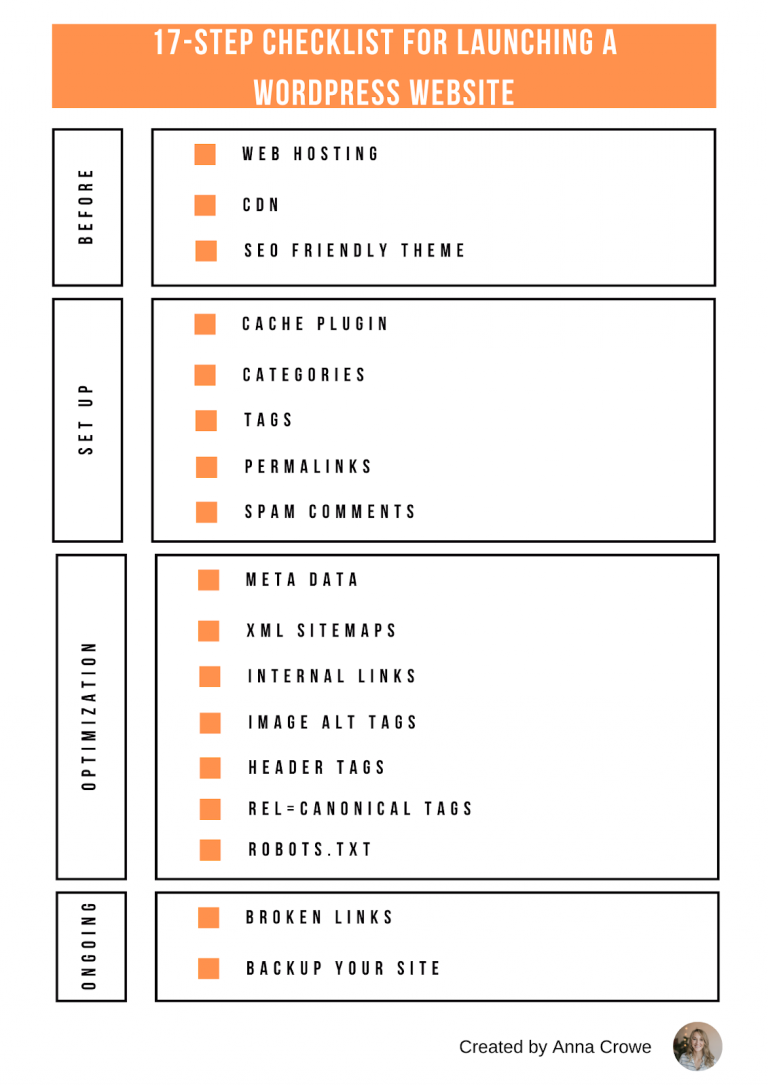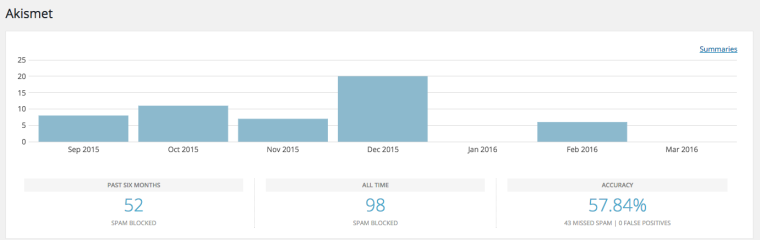WordPress sites, 17 step to tend to and optimize the project
This site is built on WordPress, and so the vast majority of online projects worldwide: according to the latest statistics of W3techs, WordPress is in fact used by 41.4% of all global sites and has a market share of 65% (considering that more than 36% of sites do not use any content management system). However simple and user-friendly, this CMS has some “dark sides” and always needs checks, often daily, to avoid errors or real trouble, caused for example by an excessive amount of plugins, old content not well stored, too many broken links to count, spam-filled comments and bad URL management: thanks to this checklist, however, it will be easy to start a check routine to update and optimize our site, with noticeable results on performance and ROI.
Optimizing a site on WordPress, where to start
To provide support in this work is Anna Crowe, who on Search Engine Journal shared her checklist of 17 steps to “turn a website with insufficient performance into a site that optimizes ROI in no time”, also realizing this useful infographic synthesis.
What must change is the approach to site management: start the project and produce content is not difficult (otherwise there would be 70 million new posts published every month!), but obviously it takes a different care if we want to do SEO on WordPress, with interventions to find an SEO-friendly theme suitable for more types of devices or plugins better and less impactful.
On the other hand, WordPress is a gold mine for SEO, because no other platform possesses the same capabilities and does not require programming skills to start the optimization: it only serves “get into the optics and learn to successfully navigate in the deepest and darkest corners of WordPress”, says the expert, aware however that the results will not come suddenly from one day to another but take time.
The three steps to start the WordPress site optimization
According to Crowe, there are three aspects on which we must focus our attention at the time of the launch of a WordPress site – or that, of course, we must evaluate and check if the site is already online for some time:
- Web Hosting
- CDN
- SEO-friendly theme
And now let’s see in detail what features we need to consider to optimize our work.
Hosting Web and WordPress
The first key to successfully navigate in WordPress is to configure web hosting.
Obviously this aspect is very delicate and broad, but the author merely provides general guidance and invites you to “spend extra money” in an effective hosting solution. The reasons are soon told: if a site is slow and does not respond “my bounce rate will increase and users will decrease”.
There is a huge difference between a site that takes a second to load compared to one that takes ten seconds: if ours has this peculiarity, there are more (excellent) chances of losing users. A few milliseconds difference in loading is also enough to push people elsewhere, especially in the case of e-commerce.
In concrete terms, before choosing or changing hosting service providers, we can ask ourselves these questions:
- Do they have plugin support?
- What type of backup support do they offer?
- Is there a staging environment?
- What is the bandwidth volume?
- Which operating system do they use? Linux? Windows?
- Which other sites are in the IP range?
The SEO advantage that comes from choosing a good hosting is a faster website speed – and that is no small thing.
Assessing the use of a CDN
Instead, it would be useful to ensure a faster site speed and to reduce the response time the use of a CDN (Content Delivery Network), a useful and powerful tool that changes the way the site manages static content such as images, javascript and CSS.
A CDN caches static content to create faster page loading, lower response times, and a faster website, all factors that can help to place our pages higher on search engines.
After numerous practical tests, Crowe says, “I have found that having a CDN is legitimately the easiest and quickest way to make the speed of your site look radical to search engines”.
Choosing an SEO-friendly theme
We do not often devote the right time to the search for the most SEO-friendly WordPress theme, because we usually focus only on the aesthetic aspect and the potential satisfaction of users.
Crowe summarized what are the essential features that instead we should ask a theme (and also recommended 4 SEO-friendly WordPress themes – Divi theme, Genesis theme, Astra theme, Growthpress theme):
- Clean and fast code. With a clean code structure, we can reduce the time load on pages and increase the crawlability of pages.
- CSS and Javascript files. With Google “less is better” and having a limited number of CSS and Javascript files will help – also, we will not have to worry about minimizing them later.
- Simple layout. A simple design will make it easy for users to navigate from page to page.
- Responsive. Google offers an advantage to responsive sites in searches from mobile devices, so choosing a WordPress theme that is responsive will help in providing a better overall user experience.
- Schema markup. Schema markups tells search engines where the most relevant content on our theme is located.
In addition to faster speed, then, choosing an SEO friendly theme can also positively impact the number of pages indexed by bots.
Quattro passaggi per la configurazione su WordPress
At this level of the process we must begin to work concretely on the creation of the WordPress site, and the author indicates four interventions that we must not neglect to optimize our project:
- Cache plugin
- Categories
- Tags
- Permalinks
- Spam comments
Setting a plugin for the cache
A cache plugin allows the website (especially on mobile devices) to ensure better performance, only rarely proving to be an “unnecessary download” (as opposed to most plugins), because “takes page loading time to the next level, boosts site performance and changes dynamic content to static”.
Among the best plugins, the article cites WPRocket (called the favorite), W3 Total Cache, Cache Enabler, WP Fastest Cache and WP Super Cache.
The importance of categories
Category management is a crucial aspect of the site, and you have to avoid mistakes such as having a category and a tag named in the same way, which can generate duplicate content and duplicate titles.
As a general advice, Crowe recalls that “if pages are of no use to researchers (e.g., archived pages), then use noindex“.
In WordPress, the categories should be the general topics of blog posts of any topic (food, travel, fashion etc.), a sort of index or summary (table of content) that encloses the themes covered with the posts. And we must remember to classify each post, which otherwise will end up in the category-free section “that doesn’t help anyone”.
Among other recommendations, we must:
- Stick to generic topics; personally, Crowe says, “I choose five generic elements that will have new content monthly”.
- Report each post with maximum 2 categories.
- Add content to taxonomy and archive pages.
- Use keywords searched by users in all categories.
By doing so, we can achieve some SEO goals, such as improving user experience and providing easier access to indexing for pages.
Tags on WordPress, how to effectively manage them
Long gone are “the times when tagging your content in WordPress meant that you were obsessed with keywords, confused or just liked to list more than 20 relevant words”.
Today WordPress tags must go beyond the simple keyword stuffing and it is important to start on the right foot a new project or commit to correct the work already started for a long time; as the author says, “one of my clients receives 100,000 unique visitors per month and more than 3% of these are carried by the tags placed in the SERP“, and other SEO benefits are the improvement of the UX and greater engagement.
The tips to follow on tags are very simple:
- Limit tags to the relevant topics covered in the post.
- Not all posts should be tagged.
- Keep tags short and concise, no longer than two words long.
- Delete overwritten and underused tags monthly.
How to make permalinks SEO-friendly
WordPress permalinks are great for many things: they allow you to structure Urls with keywords, create short links, increase search rankings and more.
There are endless options to update permalinks, suitable for those who want to apply SEO-friendly URL structures or are thinking of changing URLs (option to be considered only when needed), and the recommendations are:
- Prefer talking urls.
- Pay attention to the default WordPress plugin for pernalink, which is not SEO-friendly
- The “post name” option is a safe choice because it makes Urls short.
- In a large site it might be useful to include dates or categories before the post name option.
- Do not enter characters like “&,” “? ,” “!” in the URL.
- Use hyphens (-) instead of low hyphens (_).
The SEO benefits of these best practices are a higher crawlability of pages by search engines and a potential improvement in ranking if the right keywords are used.
Avoiding spam in comments
One way to improve the overall credibility of the site is to monitor, reduce or eliminate spam in the comments entirely: the latest versions of WordPress automatically set a nofollow to the links inserted in the comments, but it’s good to always keep an eye on the comments at the bottom of a blog post, because spam – which is still “alive and well” – does not add anything relevant to the topic and can damage the site.
The tips for this aspect are:
- Do not allow anonymous publication.
- Use CAPTCHAs to prevent automatic spamming.
- Use the “nofollow” attribute.
- Do not allow hyperlinks.
- Use a plugin to monitor spam comments, such as Askimet.
Optimizing WordPress, seven steps to follow
WordPress really manages to offer “exactly what connected and business-oriented customers want” and utilities to “solve the website problems they may face”, and now the platform has features that allow you to optimize sites for SEO in any way, such as the following:
- Meta Title, Meta Description and more
- XML Sitemaps
- Internal Linking
- Image Alt Tags
- Header Tags
- Rel=“canonical”
- txt
Best practices for titles and meta descriptions
One of the most advantageous features of WordPress is the ability to find a plugin suitable for every specific need: for SEO, this means exploiting tools that allow you to optimize the meta title, meta description, text editor and so on, as Yoast or SEOZoom plugins do.
These are all aspects that can play a role in increasing traffic and engagement of readers, because they can positively influence the click-through of SERPs.
An integrated sitemap
Many SEO plugins for WordPress also offer a function to generate sitemaps, which as we know is useful because it groups all posts and pages in a list that search engines can read easily.
After creation, it is important to remember to submit the sitemap through the appropriate report in Search Console, which also allows you to check the status of maps already sent.
Tips for internal links
An optimal management of the site’s internal linking is a crucial aspect both for the cleanliness of the site and for the ease of navigation of users (and Google). Ideally, you could proceed to manually insert an internal link in the context and on the most suitable anchor of the content, but there are also plugins that allow you to create a fluid site architecture and connect to the appropriate pages of the site, distributing the page authority throughout the site.
Among the recommendations, Crowe suggests us to:
- Link to the deep pages of the site, avoiding to leave orphan pages.
- Insert as natural links as possible for the reader.
- Use a reasonable amount of links (eg “100 internal links for a content of 1,000 words are not reasonable”).
Do not forget the alt text of images
The “great thing about WordPress is that you do not need to understand HTML or Javascript to change alt tags of images“, and indeed you can optimize images for SEO even without adding a plugin.
On the front of the alt tag of the images we can remember, as best practices:
- Give the image file a name that contains “a natural phrase rich in keywords”, possibly including the brand.
- Write a detailed description of the alt tag of the image.
- Complete the description of the image’s alternative attribute with the brand name.
The SEO benefits of these techniques are the improvement of the user experience and the increase of the possibilities to appear in the image search.
Taking advantage of headings to clarify contents
As we know, heading plays a useful role for SEO since they ease the reading and understanding of the page and helps to clarify the focus of paragraphs, especially in rather long content.
To optimize header tags we must not first think only in positioning and keyword stuffing, but use for subchapters of contextualized and full sentences, useful to clarify the content that users (and bots) will find below, so as to improve the usability and readability of the text for readers.
Indications for the rel = “canonical” tag
Enabling the rel = “canonical” tag correctly allows you to report to search engines the canonical URL, that is the page that hosts the original content compared to other possible repetitions and, in essence, eliminates duplicate content problems.
Pay attention to the robots.txt file
The robots.txt file tells search engines what to look at and what not to look at on a site.
If not used properly, however, you risk preventing search engines from accessing quality content, and consequently indexing and positioning those that are critical to the business.
Among the suggestions to be applied in this area, Crowe indicates to:
- Disable wp-admin in the robots.txt file.
- Verify that crawlers have free access to all the site’s quality content.
- Add the sitemap at the bottom of the file.
Two progressive steps for the management of your WordPress site
After completing all the basic steps to properly set up a WordPress site – a job that can be tiring, “between backing up the site, optimizing titles and cleaning up meta titles and descriptions” – the time has come to find out what steps are needed to protect and keep our project healthy.
To find out and correct broken links
Avoiding the presence of many broken links is definitely an aspect that improves the user experience: regardless of the cause – a server error, a classic 404 or a soft 404 – it is always important to keep an eye on the link situation of our site.
According to Crowe, two software help to solve the problem: Integrity (on Mac) or Xenu (on PC), which allow you to discover all broken links found. The next step is to correct these errors, through appropriate redirect or other solutions.
Perform a periodic backup
Setting up a periodic backup of the site has no particular effects in improving our online visibility, but it certainly allows you to save all our SEO efforts; the cadence can be variable – we can choose whether to do it every day, week or month – but the important thing is not to neglect this operation.
We can back up the website using cpanel, if we have technical skills, or opt for a plugin that automates the process.