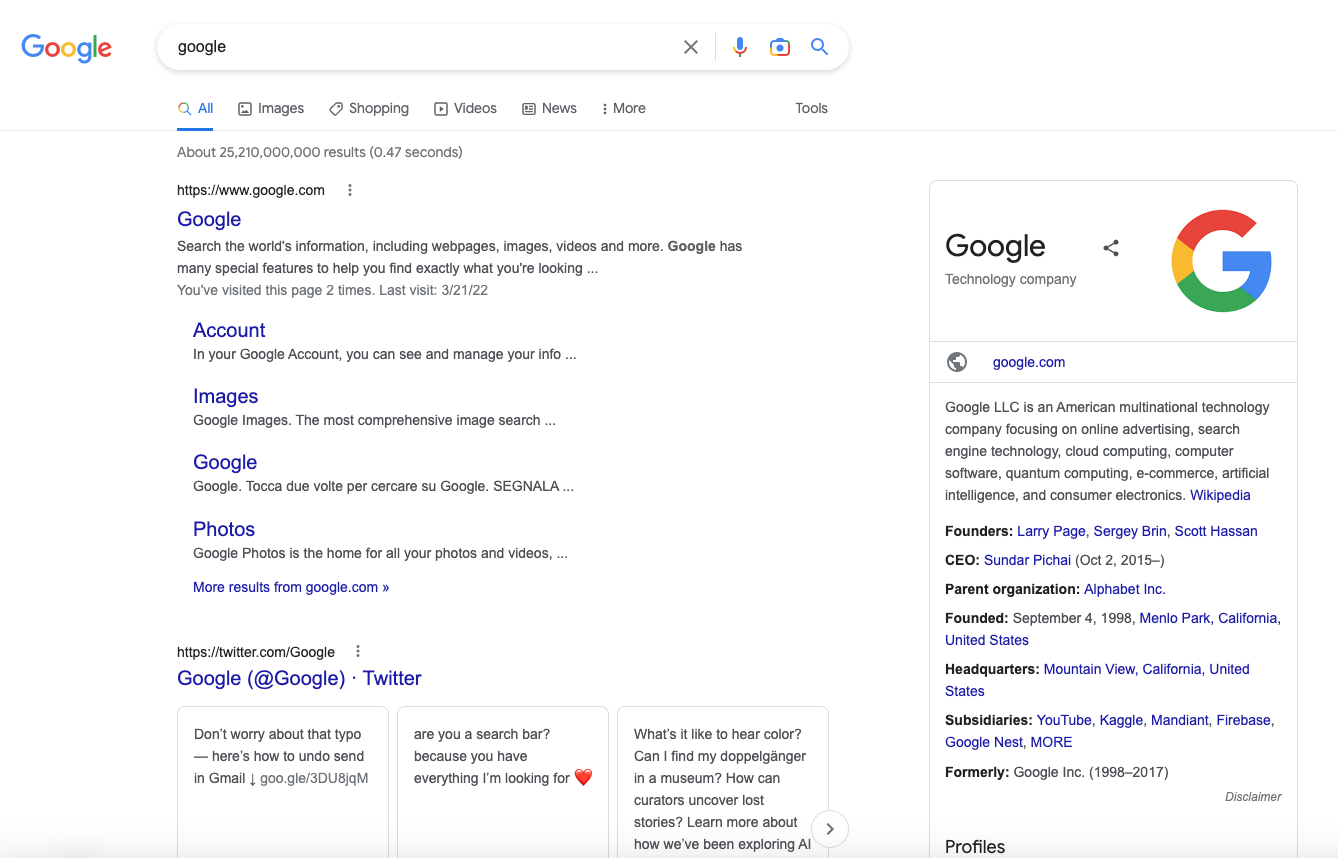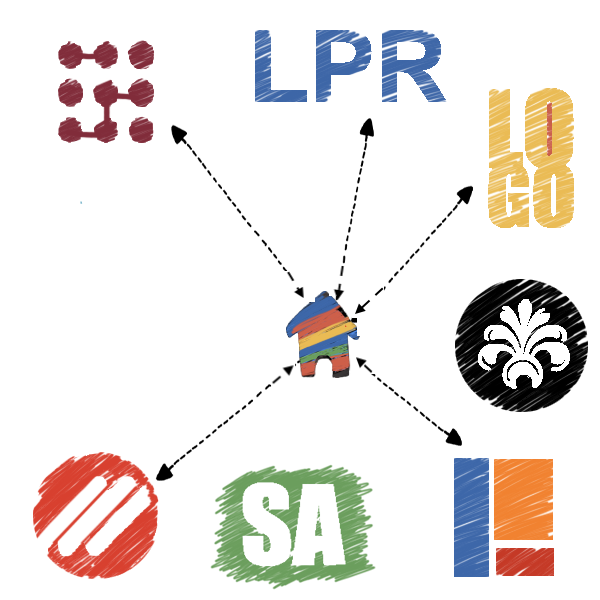Guide to the Google Knowledge panel, entity fact sheet
It is called Knowledge panel, and it is the box that appears in the SERP when on Google we are looking for entities, with information on biography or history, photos, various links and other data. Let’s find out how this feature works and why it is important to control and take care of it to better manage the presence of your online brand.
What is the Google knowledge panel
The info sheet is the panel shown by Google for queries related to entities of various types (that we know are people, places, organizations, things or abstract concepts) present in the Knowledge Graph, a.k.a the hidden engine that connects all the types of data that Google finds on the Web, defined by Danny Sullivan “a gigantic virtual encyclopedia of facts”.
Tabs are small windows designed to give users a quick snapshot of information on a topic based on content available on the Web identified by Google; by surfacing key facts, the person who made the query can quickly understand more about that particular topic and possibly explore it in greater depth.
The layout and info in the Knowledge Panel
Inside the panels, Google’s systems try to show the most relevant and popular information for a topic: since no topic is identical, what is shown in a knowledge panel varies, but typically include:
- Title and brief summary of the topic.
- A longer description of the subject.
- An image or several images of the person, place or thing.
- Key facts (for example, when a remarkable figure is born or where something is found).
- Links to social profiles and official websites.
They may also include special information related to specific topics, such as songs by music artists, upcoming episodes of TV shows and roses of sports teams.
The evolution of the system
The position of windows is also not fixed within Google’s SERPs: for desktop searches, the knowledge panel traditionally appears on the right; for mobile device searches, however, it generally appears in a predominant position and anticipates the classic blue links in organic results.
“When we launched the knowledge panels for the first time, most of the research activities took place on desktop, where there was space to easily show the knowledge panels alongside the search results”, explains Google’s Public Liaison for Search. Today, however, the majority of the research activity “is carried out on mobile devices, where the size of the screen does not allow a side-by-side display”.
For this reason, information from the Knowledge Graph from mobile is often not presented through a single knowledge panel, but can be divided into different tabs spaced between the overall results.
What are the informative tabs for
For users, the knowledge panel is a first and immediate source of information, because they allow us to view a quick snapshot of what you need to know about the topic that interests us through the contents available on the Web and identified by Google.
For entities – and in particular for who has/manages an online or local activity, a company or simply does personal branding, appearing in this box has an important value in terms of visibility and it is essential to verify that the information are correct, intervening to modify what is shown.
How are managed the info inside the Google Knowledge Panel
One of the pages of the Google guides explains to us that these tabs are “automatically generated” with information received from various sources on the Web. In some cases, Google might “collaborate qith partners who provide authoritative data on specific topics like movies or music and combine these data with info coming from other open sources on the Web”.
In others, however, are the entities themselves to provide direct feedbacks in various ways and cite, for example, “prominent personalities or Creators of a TV Sho”‘, which are “authoritative themselves”. Hence,” some of the information displayed may also come from verified entities that have suggested changes to the facts in their information sheets”.
Similarly, the images that “appear in the informative tabs may come from different sources”, starting with “individuals who have claimed their own informative tabs and selected a featured image among the images available on the Web”. In other cases, photos “are a preview of the results of Google Images related to the entity and are automatically acquired by the entire Web”.
Constantly updated data
The informative sheets are updated constantly and automatically with the evolution of the related information on the Web, but Google “also takes into account the changes in two main ways: directly from the entities represented and the general feedback of users” (who can interact by clicking on the button that appears in the bottom right corner of the box).
“The systems aren’t perfect, like everything else”, Sullivan writes, and this explains why Google “also accepts reportings from anyone who wish to do so concerning issues”, so to overcome the possible inaccuracies that could appear in the knowledge graph or panels.
Feedbacka are then analyzed “to understand how any inaccuracies have surpassed our systems, in order for us to make general improvements through the Knowledge Graph”. Google is also careful to remove “inaccurate facts that come to our attention for violating of our policies, giving priority in particular to problems related to public interest topics such as civil, medical, scientific and historical issues or where there is a risk of serious and immediate damage”.
Do not confuse knowledge panel and the Business Profile tab
There is a particular to pay attention to: we should not confuse the informative tab with the profiles of activities, meaning the box generated for businesses that use Google My Business, although they are very similar from a visual point of view: this second box is in fact specific “for activities that offer services to customers in a specific location or within a specific area covered by the service” and offers different information, entered directly by the company itself (and therefore not “gathered” online by Google).
The SEO value of the knowledge panel: a source of organic visibility
The knowledge panel is an incredible source of visibility in the Google Search and is one of the features that attracts the most the eyes of users, as also revealed by the study of new online habits and the creation of the so-called pinball pattern. For this reason, it is essential to provide the public “with the most accurate, authoritative and interesting information” about our brand, suggesting “changes to what is shown in the Search, including images, statistics or other data“.
The informative tab has a very important value for the organic visibility of a brand (corporate or personal), because it basically allows you to dominate the SERP for specific queries, providing a special and professional “business card” that can convince users to click on the site or to inquire further, strengthening brand awareness and overall reputation.
The goal of the knowledge panel is to provide a reliable answer on a brand, coming from a more authoritative source, as well as giving further information; it is often also a commercial feature, which can allow you to monetize on your products. For example, some tabs refer to books sold online, on Amazon or other portals.
How to verify the entity and claim a tab
Clearly, this requires you to carefully check the information given, claiming ownership of a card and suggesting changes.
The first step is the verification of the entity (not only people, but also places or things) that is the subject of the card: you have to activate a Google account and locate the panel that we are interested in claiming, by clicking on the button “Claim informative tab”. Information about the features will appear and we will have to access one of the official sites or profiles listed (e.g. Youtube, Search Console, Twitter or Facebook), to ensure Google that we are actually an authorized representative of the entity itself.
Once this process is completed, we can manage the entity, suggest changes to the information sheet and also allow “some users to participate in the Posts on Google”.
How to make a brand appear in the Google Knowledge Panel
Let’s immediately clarify that there is no chance to request a branded or personal knowledge panel: it is Google to decide whether the entity related to us or our brand is worthy of this tab, or whether it has sufficient authority and fame, recognized and supported by various sources and systems, starting with a page on Wikipedia.
Obviously, there is and there has never been a direct correlation between an article on Wikipedia and the presence of Knowledge Graphs: there are tabs of brands that are not on Wikipedia and brand pages on the encyclopedia that are not in Google panels.
For some time, however, the presence of an entry on the well-known online encyclopedia seemed to be a sort of basic requirement for activating an informative tab, but Jason Barnard on searchengineland told of his strategy to get a knowledge panel for a brand even without a Wikipedia page.
Not only Wikipedia
The author identifies three steps to follow to access the Knowledge Graph for your own brand even without a Wikipedia article:
- To use the site as a source of information, taking care of the “about us” page to clearly indicate “who you are and what you do”.
- To add the Schema.org markups, making them _”as detailed as possible and citing the sources that confirm them”.
- To obtain “a significant coverage from multiple independent, reliable secondary sources”, or “confirmations about the brand on multiple third-party sites that are reliable, authoritative and independent”.
And is exactly the third point the most difficult one for most brands, so that is what the article is focused on.
Reliable sources to Google
The secret is to understand which are the reliable sources according to Google: if Wikipedia is certainly one of the components evaluated to establish the authoritativeness of a brand/entity, there are many other factors that contribute to the system (and that make up the Knowledge Graph).
From Barnard’s analysis of almost 20 thousand brands, it emerges that in 45 percent of cases a Knowledge Panel is activated: more than half of these (55 percent) cite Wikipedia as source (only a year ago, a similar study had set at 79 percent the proportion of citations of the encyclopedia), in the 32 percent there is no mention of it and 12 percent indicates other sites.
So, Wikipedia is not the only reliable source and is “losing weight” as Google uses other sites – to be precise, 237 other possible sources. But which ones?
Other sites considered by Google
As you can see from the image, there are 21 sources mentioned more than once in the Google knowledge panels; after Wikipedia, the most used are Crunchbase, Linkedin and Bloomberg, and then there is a collapse of mentions, a sign that Google has not completely loosened its grip on reliability.
However, these data indicate that a large percentage of brands has entered the Google Knowledge Graph by accumulating information on multiple authoritative sources that are not Wikipedia, because Google’s “knowledge” is obtained from multiple parties and the weight of the quote depends on various factors.
In particular, advises the author, you have to pay attention to the brand, the business sector and the research context (apparently, geolocation also plays an important role).
Practical tips to activate a Knowledge Panel
And so, Barnard also offers practical indications to try to force the hand and place our brand among Google’s informative tabs; the first step is to create profile pages on the three most authoritative sites after Wikipedia, so Crunchbase, Linkedin and Bloomberg, and then try to confirm or strengthen the information on other reliable and relevant sources (it should take at least thirty of them, according to his theory).
In particular, in order to provide a broad and non-exhaustive overview, the author cites (concerning US researches) general news sites such as Reuters.com, inc.com, Globenewswire.com, Prnewswire.com, businesswire.com; specialized information sites such as Techcrunch, Geekwire.com or Marketwatch.com; niche sites such as elearningindustry.com, biospace.com, allthingsdogs.com; geo-specific sites such as irishtimes.com, oecm.ca, ft.com, marketindex.com.au.
Final indications
This process, in reality, follows the one necessary to confirm the authoritativeness on Wikipedia, too, but Barnard underlines the advantages of focusing on the Knowledge Panel instead of on the online encyclopedia:
- It is easier to show Google that our brand is remarkable, because the “barrier is lower than Wikipedia’s one”.
- We are “building a case and presenting it to an impartial machine rather than human Wikipedia editors”.
- We have a list of sources to use “as inspiration to find the places Google trusts”.
We just need to “place a set of reliable confirmations to trigger your place in the knowledge graph”, reminding you that not all sources are cited and that a site may be a valid source for one brand but not for another (differences in activity sector or other factors).
Google is a child: how to educate it to activate a knowledge panel
Jason Barnard is back to focus on the topic with a second in-depth article in Search Engine Journal in which he reveals that there is a way to (legally) force the activation of a Google Knowledge Panel for ourselves, a client, or any other person, by following a three-step path that serves to introduce that entity to Google. As a disclaimer, the author says that “at the time of writing (and thus, as of June 2021)” this process almost always works, but also that “entity optimization is full of subtleties, caveats and loads of depends,” so full certainty is never attainable.
As mentioned, the small window in the SERP allows the user to read concise information about the topic he or she is searching for, so that he or she can immediately know and frame entities such as personalities, companies, books, TV series, songs, podcasts, cities, places, monuments, and even fictional characters and, eventually, be prompted to explore the topic in more depth.
For a person with any kind of public profile, understanding how to obtain and populate this fact sheet is essential to ensure that the information contained is correct and complete, and there is a method to “convince” Google to activate a personal panel for ourselves or clients.
Google and people, ambiguity issues
Officially, as mentioned, Google explains that the fact sheets “are automatically generated” and contain “information that comes from various sources on the Web”; at times, the search engine may “collaborate with partners who provide authoritative data on specific topics such as movies or music and combine that data with information from other open sources on the Web.”
Ambiguity is a big problem for Google (and, in general, for machines), and people are a rather complex front to untangle because “there could be hundreds or even thousands of people sharing the same name and surname“, how easy it is to verify by searching on Linkedin or Facebook a name and discovering all the homonyms.
This means that confusion and misunderstandings are normal and can also be difficult to solve, because it is not easy to immediately identify the search intent: “after all, which Jason Barnard they mean?” , writes the author.
Therefore, it is necessary first of all to invest time to be clear, consistent and careful so that the process works, to make Google figure out which entity and which of the various homonyms we refer to.
Educating Google just like a child
Barnard uses a valid analogy to define the work needed to achieve the goal of activating a personal knowledge panel: we must think of Google as a child and try to educate and instruct it.
Based on his experience, in fact, the algorithms of the Knowledge Graph that guide the boxes of knowledge on Google are very similar to a child: “both want to learn, are sponges, thirsty for knowledge, and both learn more or less in the same way”.
Just like a child, Google needs:
- Information from the most authoritative source (logically it should be the person himself).
- A clear explanation
- Confirmation from reliable sources.
- A consistent message from all sources.
- Communication in easily digestible and comprehensible language.
- Time.
In this path, we are the teachers and we can take the initiative, defining the facts and guiding the process; to educate effectively, we must be “resolute, consistent, persevering and patient”.
The 3-stage process to obtain a knowledge panel for a person
The first step to get an informational tab on Google is perhaps the most delicate one, since it focuses on building an entity home to be identified by the search engine.
According to Barnard, the entity home is “the authoritative source that Google will use as a reference point for the person”: as we said before, the most authoritative source of information about a person is (should be) that person himself, and Google actively searches for first-hand information.
The article also suggests some examples of possible Entity Home, in order of choice from best to worst:
- The about me page on the personal site of the person in question.
- The home page on the personal site of the person.
- The about us page on the person’s company website.
- A social profile (Linkedin or Twitter are the ones that have proven most effective so far).
Barnard reports that he has activated information panels for many people: the best way is to “choose a domain owned and a page 100% dedicated to the entity”, which has always minimized time, the effort and hassle to reach the goal, although a social profile may “be an option” (confirmed by John Mueller) and a corporate website “is a possibility”.
Then there is an important consideration to keep in mind: this decision is long-term, because when Google accepted an entity home, make it change its mind “it proved exceptionally difficult”. It is not impossible, but it certainly “takes time, is slow, expensive and boring”.
Creating an effective entity home
The expert also offers practical advice on how to create an effective home for the entity, with an indication of the basic information to be entered – which will be those that Google needs to know the person / entity, reported at the end in the knowledge panel.
What is basic is to aim for clarity, without trying to explain everything in a single page, but trying to describe “who you are in a language that understands”. In particular, information on:
- Who I am (or who we work for).
- What do I do
- What are my relationships with other entities that Google knows (employers, family, schools, awards, etc.).
- What I have done before.
This is, in fact, a kind of curriculum vitae in a nutshell.
It is also important to add the schema.org markup to the Entity Home, useful to present key information in a machine-readable format, that is the “native language” of Google. In addition, it could also serve to “unambiguously indicate where Google can find the validation/confirmation it desperately needs”, as we will see later.
The validation/confirmation stage
The second key step is the validation and confirmation phase: as a child looks for other items that confirm the information obtained (parents, grandparents, siblings, teachers, local people identified as wise), so Google needs to find a corroboration of the data we provide it by finding “this same information from multiple trusted sources”.
That means we need to work to make sure that relevant and authoritative sources confirm what we’re communicating to Google through Entity Home and consequently verify that “every page of the profile and relevant article on you” reports right and up to date news, and eventually work to correct them so as to be certain “that they confirm some or all of the factual statements reported on the Entity Home”.
This review is easy to do on places where we have good direct control, such as personal or corporate social profiles, but it can be harder if third parties have written about the person independently and we therefore need their collaboration for correction.
According to the article, “Google may have already figured out what the official profiles of the person are, but it is often not safe as there will be hundreds or perhaps thousands of profiles with the same name”, so it is “absolutely vital that there is consistency between these”, which must consistently aim at the entity’s home. On the other hand, however, Google is also able to understand that this “is simply a repetition from the source itself without independent arbitration“, so we need a further effort.
Third-party confirmation is in fact essential and is much stronger than autoconferma: correcting the contents on which we control is the basis, “but convincing the independent parties to add credibility is the key to connect the dots so that they do not break“.
Last step: an infinite and self-confirming cycle
Thinking like a human being, repetition can become annoying, but for a machine trying to understand the world “it is the only thing it craves for”.
The creation of the entity home (step 1) is useless and does not mean anything if Google has not understood and accepted this choice, and it is up to us to choose: we should instinctively understand which page is the Entity Home, and then bet on this best option and work to convince Google.
The search engine is looking for the most authoritative page in the web about the person, and generally prefers a page that is on a site owned by 100% of the person, while the other options (sites that we do not own 100%) require a greater effort.
How to make Google understand which one is the entity home
Barnard then describes the process of infinite cycle and auto-confirmations that we must set to force Google to approve our choice on the home of the entity: from this home, you have to link to corroborating sources (both previous and third party ones), and from these reinforcing sources link back to the Entity Home.
This is what the machine sees:
- CV on the home page of the entity concerned (first-hand news).
- Link to a dedicated page on another site.
- Confirmation of this information (more or less authoritative, more or less duplicated, but still confirms).
- Link back to the entity’s home page.
- (Re) confirmation of this information.
- Link to a dedicated page on another site.
- Confirmation of this information (more or less authoritative, more or less duplicated, but still confirmations).
- Link back to the entity’s home page.
- Starting over and over again.
This is a brute force educational method – not what we would give to a child, the author laughs off, “but Google is special” and, being a machine, it needs such a special process. If “you’re not famous, this is what works” to get a personal knowledge panel.
Avoiding Google choosing
According to Barnard, Google eventually attributes an Entity Home to the person, regardless of whether we instruct him or not: however, if we let this happen without intervening, we risk that “the choice is that of a confused child, based on fragmented and confusing information“.
For this, it is better to try to educate Google to understand what is the entity home we prefer, rather than leave it alone to try and bet on what is the “best hypothesis” (it would be, as in the famous game, pinning the tail to the donkey).
Why does this method work?
The meaning of this three-step process to activate an information sheet on Google lies in its simplicity: in practice, it gives the search engine “what it is actively looking for”, because what we do concretely is “educating the child” by providing information, explanations, indications for confirmation and centralisation.
The key is precisely this idea of centralizing information in a single place – the entity home – a concept that recently the aforementioned John Mueller had used in reference to the EAT signals that Google needs to define the quality behind the pages and their authors.
In this context, if Google “doesn’t understand who you are, it can’t apply EAT signals; to understand who you are (and therefore be sure when it applies those signals), it needs a reference point“, which can be precisely the entity home in our case.
The information are already online, scattered on the Web, probably spread on many pages; generally, they are fragmented, and therefore a pivot/hub/reference point is needed to connect the dots, that is to realize what Mueller calls reconciliation.
We can help the machine by showing exactly how to connect those dots, because the Entity Home simply confirms what it thought it knew, without being certain. In a situation in which the machine is confused and fails to clarify the facts in its own “mind”, the home will be the reference – the “crutch” – which provides you with the findings on the facts that must confirm through verification and corroboration.
How long it needs to activate a knowledge panel
If we effectively accomplish this process, we can activate an information sheet on the person in a few weeks or even days: only that the machine understands the key facts about an entity and that the entity’s owner can confirm the information through reliable sources.
However, in some cases this work may take longer, such as when there is:
- Immense ambiguity (especially for common names “like Simon Cox”, the author says).
- A lot of confused noise (fake news, more famous homonymous).
- Historical baggage (Google has already incorrectly connected the dots and needs to be re-educated).
However, according to Barnard there is no doubt about the “if” we can get a place in the Knowledge Graph, and therefore in the information sheet: it is rather a matter of “how much thought, time and commitment it will take to educate Google”.
Who can gain a knowledge panel on Google
Google’s Knowledge Graph has no guidelines for notability: it just wants to understand everything. Therefore, educating Google and getting a place in the Knowledge Graph is possible for everyone regardless of notability.
If executed correctly, the three-step process – Entity Home construction, confirmation and infinite loop – can push any person into the Knowledge Graph.
As the author says, “Google does not judge you, it simply wants to understand; and if you educate it correctly, it will understand”.
What the machine needs is that “a centralized and authoritative place on the Web” so that to reconcile the (honest) CV that we provide; and wait for us to present you an entity home that you recognize and trust, “a place where he obtains information directly from the source”.
In short, entering the Knowledge Graph is accessible for each entity, and once in the Knowledge Graph, an information sheet “exists” in Google: but the fact that Google actually shows the knowledge panel for a given user search query is another matter.
Therefore, we will see our knowledge panel based on certain circumstances, and in particular:
- Google’s level of understanding.
- Google’s trust in this understanding.
- Google’s assessment of the probability that the user’s intent is our name (often very geo-sensitive element).